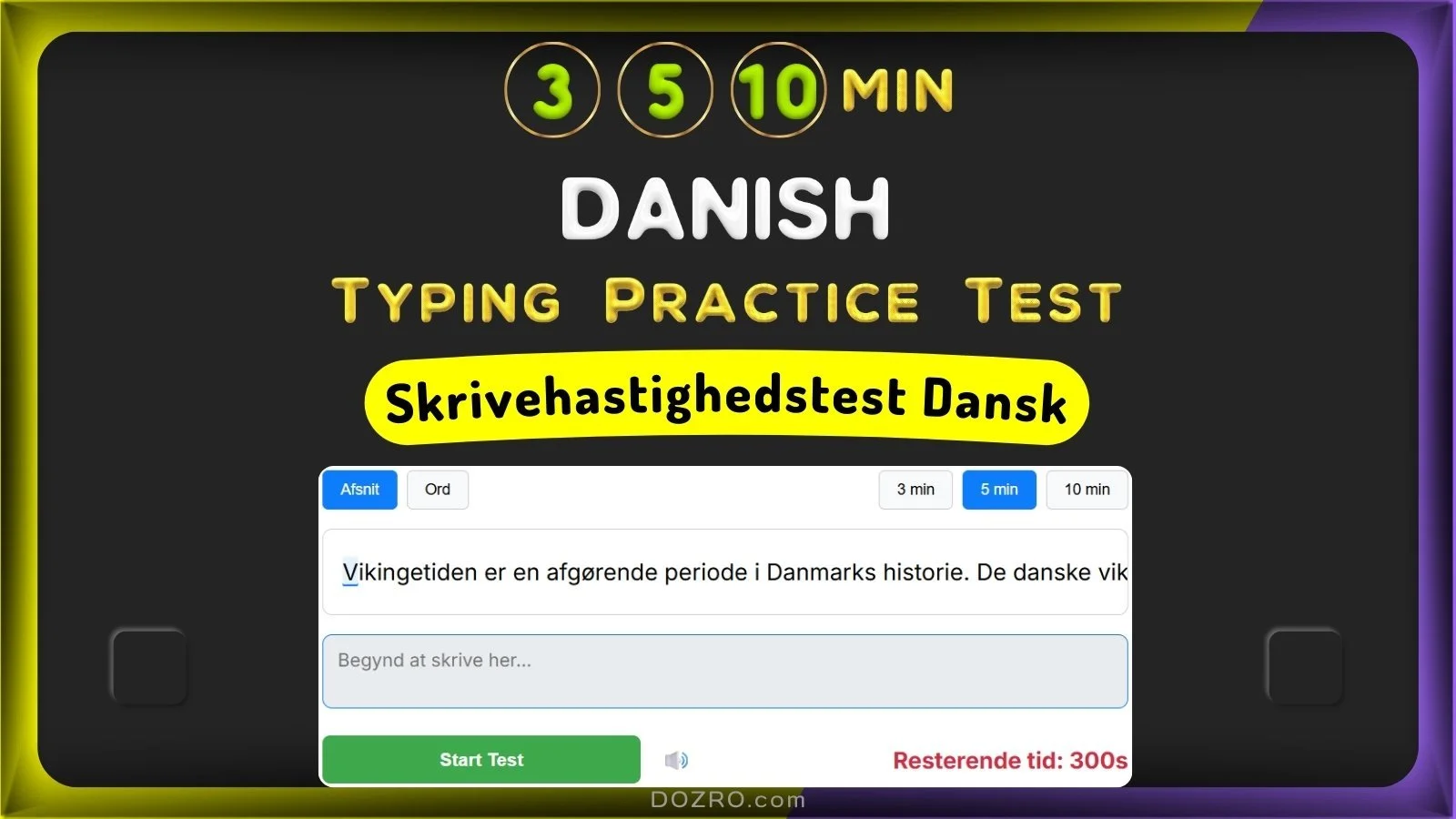Danish Typing Speed Test 3, 5, 10 Min – Skrivetest Dansk | Keyboard Exercises
👉️ You can toggle error sound on/off 🔊/🔇. Also test your skills with 1‑ or 2‑minute typing challenges, discover 100+ multilingual typing tests, or explore our over 100 typing keyboards with voice typing.
Test i skrivehastighed på Dansk & Øvelser for tastaturtræning af Dozro
Vælg dine indstillinger, klik på 'Start Test' og begynd at skrive i feltet nedenfor.
Dine Resultater
OPM (Ord/min):0
APM (Anslag/min):0
Nøjagtighed:0%
Fejl:0
Skrivehistorik
⭐ Del/Gem denne lange skrivehastighedstest på 3, 5 eller 10 minutter til tastaturøvelse.
Mastering the Danish Keyboard: A Complete Guide to the Skrivetest
Velkommen! This is your essential guide to our Skrivetest, a tool designed to help you master typing in the Danish language. The Danish alphabet, with its unique characters æ, ø, and å, requires specific practice. Whether you are a student, a professional, or simply wish to test din tastehastighed, this platform provides the perfect environment to improve your skills and efficiency. This is a skill that makes everything from work emails to sharing moments of "hygge" online much easier.
Key Features (Vigtigste Funktioner)
This Tastatur Test Online is built from the ground up to provide an authentic and effective practice experience for the Danish language.
Authentic Danish Content: Practice with paragraphs and word lists curated to reflect standard Danish, including the special characters æ, ø, and å.
Two Practice Modes:
"Afsnit" (Paragraph): A real-world simulation with full texts, punctuation, and capital letters, ideal for comprehensive practice.
"Ord" (Words): A continuous stream of common Danish words, perfect for building speed and muscle memory.
Detailed Performance Analysis: Get instant feedback on your OPM (Ord per Minut) and APM (Anslag per Minut), along with your accuracy and error count.
Error Review and History: The test highlights your mistakes, helping you correct bad habits. All your scores are saved, allowing you to monitor your improvement over time.
How to Use the Typing Test (Sådan Bruger du Testen)
Starting your practice session is straightforward.
Choose Your Mode: Select "Afsnit" for a complete challenge or "Ord" for high-repetition word practice.
Set the Duration: Choose a test length of 3, 5, or 10 minutes to match your training goals.
Start the Test: Click the "Start Test" button. The timer begins the moment you type your first character.
Begin Typing: Accurately type the text from the display into the input field below.
How Typing Speed Is Measured (Hvordan Hastigheden Måles)
Your proficiency is evaluated using clear, internationally recognized standards.
OPM (Ord per Minut): This is the Danish standard for WPM (Words Per Minute) and is the primary metric for your typing speed. A "word" is calculated as five keystrokes.
APM (Anslag per Minut): This metric (Keystrokes Per Minute) is the Danish equivalent of CPM and counts every single correct character you type within a minute. It is a core part of any Anslag I Minuttet Test.
Nøjagtighed (Accuracy): This percentage shows how many of your keystrokes were correct. High accuracy is the most important factor in achieving a better overall speed.
Who Is This Test For? (For Hvem er Denne Test?)
This tool is a valuable resource for a wide range of users:
Danish Language Learners: An essential tool for becoming comfortable with the Danish keyboard layout, especially for students in "Danskuddannelse" (Danish language education).
Native Speakers: Perfect for students and professionals in Denmark who want to improve their productivity for school or work.
Job Applicants: A great way to prepare for administrative roles that often require a typing proficiency test.
Writers and Translators: Helps maintain the high speed and precision required in any language-based profession.
Practical Tips for Danish Typing (Praktiske Tips til Tastning)
If you want to lær at skrive hurtigere in Danish, focus on these key areas.
Master the Special Keys: The Danish keyboard has dedicated keys for æ, ø, and å, typically located on the right side of the keyboard, near the 'L' and 'P' keys. Mastering their positions without looking is the single most important step to increasing your speed.
Practice with the "10 Finger System": The Danish term for touch typing is the 10 Finger System Test (10-fingersystem). Using all your fingers and learning the home row is the most effective way to improve both speed and accuracy.
Focus on Accuracy First: It is much more effective to type slowly and correctly than quickly with errors. Use the "Ord" mode to build the correct muscle memory for difficult letter combinations.
Frequently Asked Questions (Ofte Stillede Spørgsmål)
Dansk Skrivehastighedstest / Test Din Tastehastighed
How can I get better at typing the characters æ, ø, and å?
The "Ord" (Words) mode is the ideal tool for this. It provides high-repetition practice with words containing these specific characters, helping you build muscle memory for their dedicated keyboard locations quickly and efficiently.
How should I practice for a professional or academic test?
The "Afsnit" (Paragraph) mode is designed specifically for this purpose. It simulates a formal test environment with long texts, punctuation, and capitalization, helping you build the stamina and concentration needed to succeed.
Can I use this test as a typing game with friends?
Ja, selvfølgelig! The test saves all your scores in the history table. You can challenge your friends to see who has the best OPM or compete against yourself to break your own personal records.
Can I take this typing test on my mobile phone?
Yes, the test is fully responsive and works perfectly on mobile phones and tablets, allowing you to practice your typing skills anywhere.
Can I get a certificate for my typing speed?
Currently, we do not issue formal certificates. However, you can easily take a screenshot of your score history. This provides a time-stamped and reliable record of your typing ability that you can use for personal or professional purposes.
Helpful Resources
Bookmark this typing test for quick access anytime.
Explore 100+ typing tests in multiple languages.
Try 100+ virtual keyboards with voice typing in many languages.
Follow our guide to set up your preferred language keyboard.
Visit our Homepage for more tools and resources.