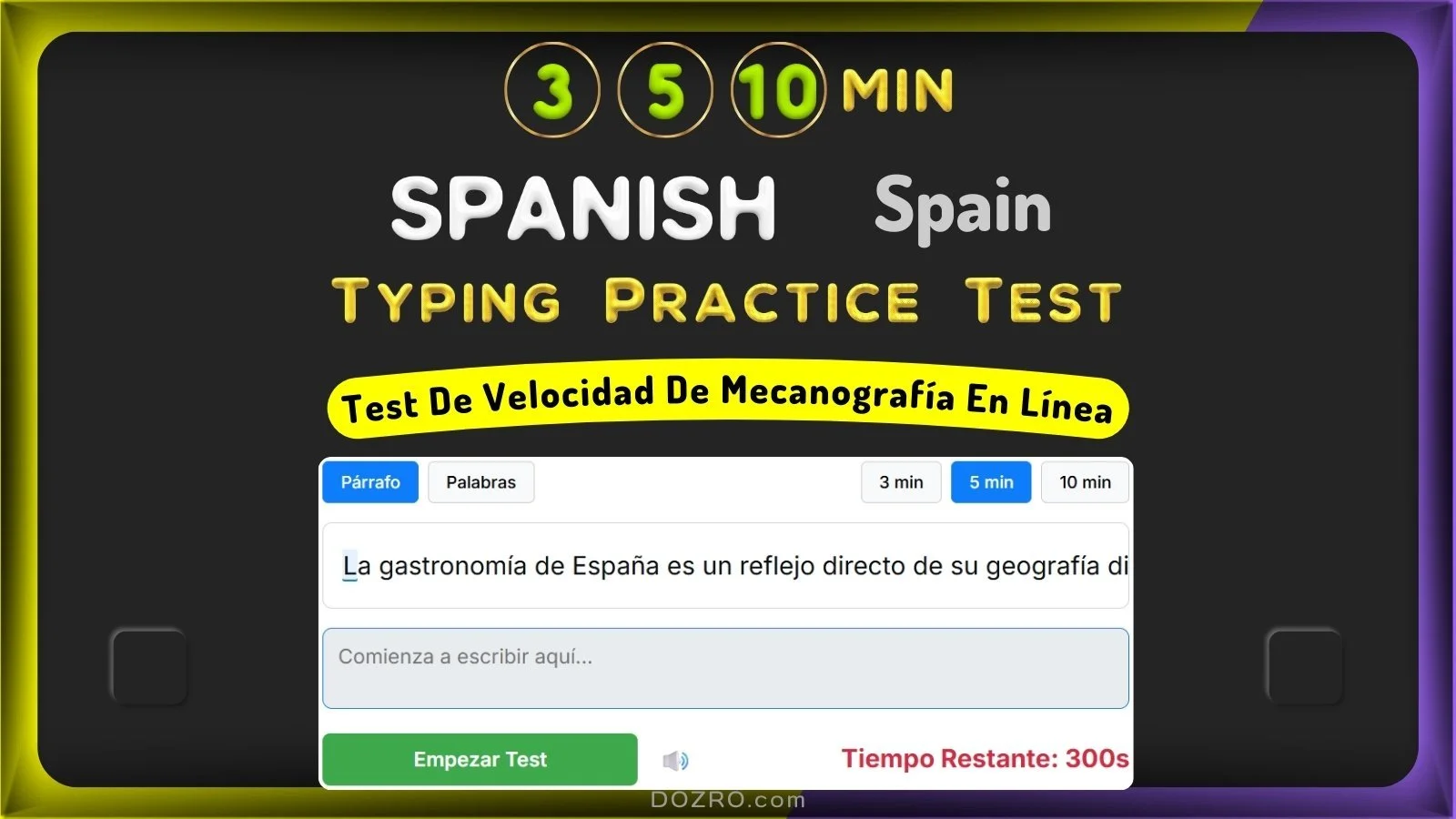Spanish Typing Test 3, 5, 10 Min – Test de Velocidad de Mecanografía España | Keyboard Exercises
👉️ You can toggle error sound on/off 🔊/🔇. Also test your skills with 1‑ or 2‑minute typing challenges, discover 100+ multilingual typing tests, or explore our over 100 typing keyboards with voice typing.
Prueba de Velocidad de Mecanografía en Español (España) y Ejercicios de Práctica de Teclado por Dozro
Selecciona tus opciones, haz clic en 'Empezar Prueba' y comienza a escribir en el cuadro de abajo.
Tus Resultados
PPM (Palabras/min):0
CPM (Caracteres/min):0
Precisión:0%
Errores:0
Historial de Mecanografía
Note: This typing test is designed for Spanish speakers in Spain. You can also try our 3, 5, or 10-minute tests for Spanish Latin America.
⭐ Comparte/Guarda esta larga prueba de velocidad de escritura de 3, 5 o 10 minutos.
Master the Spanish Keyboard: User Guide to the Spain Typing Practice Test
Welcome to your essential tool for mastering typing in Spanish, spoken in Spain. This guide will walk you through everything you need to know about our Test De Mecanografía, a platform designed to help you type faster and more accurately in Spanish. Whether you are a native speaker looking to improve your productivity or a student learning the language, this is the perfect place to practicar mecanografía and measure your progress. Discover how to use the test, understand your results, and learn tips to help you escribir más rápido.
Key Features of the Test (Características Principales)
This Test de Velocidad de Escritura is more than just a counter; it's a comprehensive training tool with features tailored for the Spanish language.
Authentic Castilian Spanish Content: The texts are curated to reflect the vocabulary and expressions used in Spain, providing a truly authentic practice experience.
Special Character Support: The test fully incorporates and requires correct use of Spanish-specific characters like the ñ, accented vowels (á, é, í, ó, ú), and the diaeresis (ü).
Two Practice Modes:
"Párrafo" (Paragraph): A real-world simulation with full texts, capitalization, and punctuation, ideal for preparing for exams.
"Palabras" (Words): A continuous stream of common Spanish words, perfect for building speed and muscle memory.
Detailed Performance Analysis: Get instant, detailed feedback on your PPM (Palabras por Minuto), CPM (Caracteres por Minuto), Precisión (Accuracy), and total Errores (Errors).
Historical Tracking: Your results are automatically saved, allowing you to monitor your improvement over time and identify areas for practice.
How to Use This Typing Test (Cómo Usar el Test)
Starting your practice session is simple and intuitive.
Select Your Mode: Choose between "Párrafo" for sentence practice or "Palabras" for word drills.
Set the Duration: Select a test length of 3, 5, or 10 minutes.
Start the Test: Click the "Empezar Test" button. The timer will begin as soon as you type the first character.
Begin Typing: Accurately type the text from the display area into the input field below. The current character is highlighted to guide you.
Review Your Results: Once the time is up, your results will be displayed. You can then check the review section to see your specific mistakes.
How Typing Speed is Measured (Cómo se Mide la Velocidad)
Your typing proficiency is measured using clear, internationally recognized standards.
PPM (Palabras por Minuto): This is the Spanish equivalent of WPM (Words Per Minute) and is the primary metric for your typing speed. For calculation purposes, one "word" is standardized as five keystrokes.
CPM (Caracteres por Minuto): This metric measures the total number of characters you type correctly per minute, providing a raw measure of your speed.
Precisión (Accuracy): This percentage shows how many of your keystrokes were correct. High accuracy is the most important factor in achieving a better overall speed.
Who Is This Test For? (Para Quién es Este Test)
This Prueba De Teclado Online is an ideal tool for a wide range of users:
Students and Professionals in Spain: Perfect for anyone who needs to improve their typing efficiency for academic or professional tasks.
"Opositores": An essential tool for those preparing for public administration exams ("oposiciones"), which often include a typing speed test.
Learners of Spanish as a Second Language: The best way to become comfortable with the Spanish keyboard layout and practice vocabulary.
Writers, Translators, and Journalists: Helps maintain the high speed and accuracy required for language-based professions.
Practical Tips for Spanish Typing (Consejos Prácticos para Mecanografiar)
Improving your speed in Spanish requires mastering its unique keyboard features.
Master the 'Ñ': The letter 'ñ' is not an 'n' with an accent; it's a distinct letter with its own key on the Spanish keyboard, typically located to the right of the 'L'. Mastering its position is fundamental.
Learn the Accent Marks: To type an accented vowel (á, é, í, ó, ú), first press the accent key (´), which is usually next to the 'Ñ', and then press the vowel you want to accent. It’s a two-step process that quickly becomes automatic with practice.
Don't Forget the Diaeresis ('Ü'): The diaeresis is used in Spanish to indicate that the 'u' should be pronounced in combinations like 'güe' and 'güi' (e.g., "pingüino" or "vergüenza"). It is typically typed by pressing Shift + the accent key, followed by the 'u'.
Focus on Accuracy First: The fastest typists are the most accurate. Slow down initially to ensure you are pressing the correct keys. Speed will naturally increase as your muscle memory develops.
Practice Consistently: A short, focused Palabras Por Minuto (PPM) Test every day is more effective than one long session per week.
Frequently Asked Questions (Preguntas Frecuentes)
Test De Velocidad De Escritura - Prueba De Teclado Online
How can I get better at typing the ñ and accents?
The "Palabras" (Words) mode is the perfect tool for this. It provides high-repetition practice with the most common Spanish words, allowing you to build muscle memory for the ñ key and the accentuation process until it becomes second nature.
How should I practice for an official exam (oposición)?
The "Párrafo" (Paragraph) mode is specifically designed for this. It simulates the real conditions of an official typing test, with long texts, punctuation, and capital letters, helping you build the stamina and concentration required to succeed.
Can I use this test as a typing game?
¡Por supuesto! The test saves your scores in the history table. You can challenge your friends to see who gets the highest PPM or compete against yourself to break your own record.
Can I take this test on my mobile phone?
Yes, the test is fully responsive and works perfectly on mobile phones and tablets, so you can practice your typing skills anywhere.
Can I get a certificate for my typing speed?
Currently, we do not issue official certificates. However, you can easily take a screenshot of your typing history score as a proof.
Helpful Resources
Bookmark this typing test for quick access anytime.
Explore 100+ typing tests in multiple languages.
Try 100+ virtual keyboards with voice typing in many languages.
Follow our guide to set up your preferred language keyboard.
Visit our Homepage for more tools and resources.