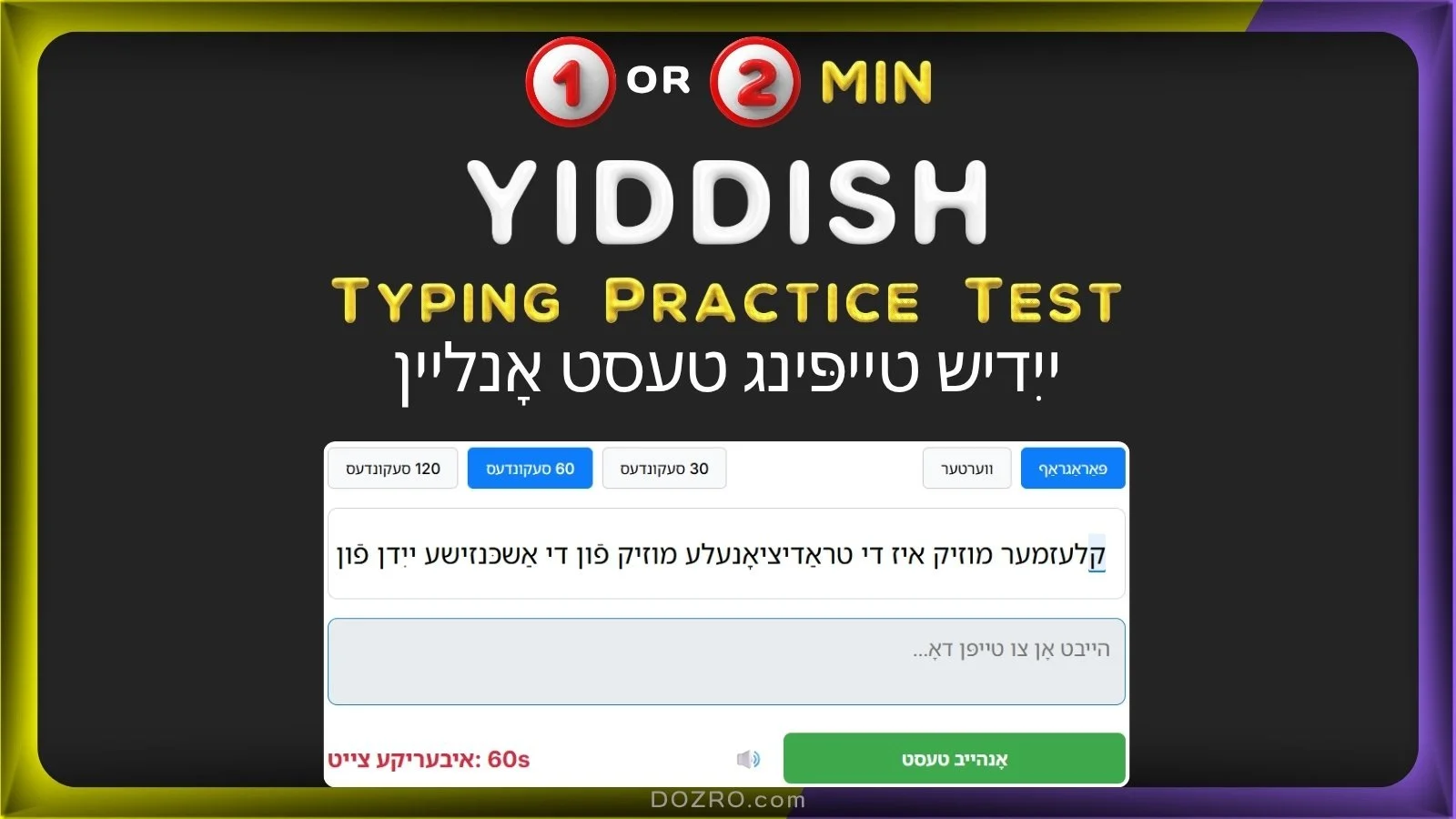Yiddish Typing Test – טייפּינג ספּיד טעסט ייִדיש | Online Keyboard Practice Exercises
👉️ You can toggle error sound on/off 🔊/🔇. Try our English typing test too. Explore 100+ multilingual typing tests.
ייִדיש טייפּינג טעסט (DOZRO)
קלויבט אויס אייערע סעטטינגס, דריקט 'אָנהייב טעסט', און הויבט אָן טייפּן אין דעם קעסטל אונטן.
אייערע רעזולטאַטן
0 :(WPM) ווערטער פּער מינוט
0 :(CPM) אותיות פּער מינוט
0% :פּינקטלעכקייט
0 :טעותן
טייפּינג געשיכטע
⭐ Share/Save this Yiddish Typing Speed Test and keyboard practice
From Alef to Taf: Your Guide to the Yiddish Typing Test (פֿון אַלף ביז תּף: אַ וועגווײַזער צום ייִדיש טייפּינג טעסט)
Welcome to your new home for practicing and mastering the beautiful and soulful Yiddish language. Whether you are a student of Yiddishkeit, a member of a Yiddish-speaking community, or a heritage learner connecting with your roots, our ייִדיש טייפּינג טעסט (Yidish Tayping Test) is designed to help you type with greater speed, accuracy, and confidence. This guide will walk you through everything you need to know to begin your journey toward perfect בלינד טייפּן (Blind Taypn).
What Makes Our Yiddish Typing Tool Special? (וואָס מאַכט אונדזער מכשיר ספּעציעל؟)
Our platform is engineered to provide an intuitive and effective practice environment, with features focused on skill development and progress tracking.
Two Unique Practice Modes: Choose
Paragraphmode to practice with full texts drawn from Yiddish literature and culture, which helps improve your natural typing rhythm. Alternatively, selectWordsmode for focused drills on common vocabulary, perfect for targeted איבונג פֿאַר טייפּן (Practice for Typing).Flexible Time Settings: Customize your practice sessions. You can choose from a quick 30-second drill, a standard 60-second test, or a more intensive 120-second session.
Live Performance Dashboard: Get immediate feedback on your progress. Your Words Per Minute (WPM), Characters Per Minute (CPM), Accuracy, and Error count are updated live as you type.
In-Depth Error Analysis: After each test, you can review your entire text. Mistakes are highlighted, allowing you to easily identify which Yiddish letters or common words require more practice.
Personal Progress Tracker: Your last ten results are automatically saved in the history table, providing a clear and motivating overview of your improvement over time.
How to Start Your Typing Session (ווי אַזוי הויבט מען אָן די איבונג؟)
Ready to begin? It's as easy as alef, beys, gimel. Follow these four simple steps:
Select Your Settings: Use the buttons at the top to choose your preferred mode (
ParagraphorWords) and the test duration.Initiate the Test: Click the "אָנהייב טעסט" (Start Test) button. The timer will only begin after you type your first character, giving you time to prepare.
Start Typing: The sample text will appear. Begin typing it into the input field below. The active character is always underlined to guide you.
Review Your Results: When the time runs out, the test will conclude automatically. Your final scores will be calculated and shown in the results panel.
How Your Typing Speed is Measured (ווי ווערט געמאָסטן די גיכקייט פֿון טייפּן)
To provide a consistent and fair evaluation, our Yiddish Typing Test uses internationally recognized standards:
Words Per Minute (WPM): The universal standard for typing speed. A "word" is calculated as five keystrokes, including spaces. Your WPM score reflects how many of these standard blocks you can type per minute.
Characters Per Minute (CPM): This metric measures your raw speed by calculating the total number of correct characters typed in one minute.
Accuracy: This is the percentage of correctly typed characters. High accuracy is the foundation of efficient typing.
Who is This Typing Test For? (פֿאַר וועמען איז דער טעסט געמיינט؟)
This tool is designed to benefit a wide range of users, including:
Students and Academics: University students and researchers who need to type texts for their Yiddish studies.
Community Members: Individuals in Hasidic and other Yiddish-speaking communities who use the language daily for communication and study.
Heritage Learners: People connecting with their Ashkenazi heritage by learning the mame-loshn (mother tongue) of their ancestors.
Translators and Writers: Professionals who work with Yiddish texts and need to maintain a high level of typing proficiency.
ייִדיש קיבאָרד פּראַקטיס / ייִדיש טייפּינג טעסט אָנליין
Frequently Asked Questions (FAQ) - (אָפֿטע פֿראַגעס)
Q: Is this ייִדיש טייפּינג טעסט (Yidish Tayping Test) free to use? A: Yes, our platform is completely free. You can practice as many times as you want without any hidden costs or registration.
Q: What is the best way to measure my גיכקייט פון טייפּן (Speed of Typing)? A: For the most accurate assessment of your sustained speed, we recommend using the Paragraph mode with a 60 or 120-second timer. This simulates real-world typing conditions.
Q: Can I use this as a ייִדיש קלאַוויאַטור טעסט (Yidish Klaviatur Test) to check my keyboard? A: Absolutely. The test will accurately register your keystrokes, making it a great way to ensure your Yiddish keyboard is configured and working correctly.
Q: Does this test use the standard YIVO Yiddish orthography? A: Yes, this test uses the standard YIVO spelling for Yiddish words, which is the most widely accepted orthography in academic and literary circles. This ensures you are practicing with the correct, modern standard.
Keyboard Installation/Switching
To type in Yiddish, ensure your device has an Yiddish keyboard installed and language settings switched. For assistance, refer to our article on setting up multilingual keyboards for Windows, macOS, Android, and iOS devices. For any issues or improvement suggestions in the typing test, please provide feedback by sending a message through the Dozro Facebook page.
How to Bookmark/Save This Typing Test
On Desktop:
Click the star icon in the browser address bar. To add a shortcut, click the three dots in the top-right corner (⋮), go to "Cast, Save, and Share," and select "Create shortcut." You can add the test to the bottom taskbar as well.
On Mobile:
Tap the three dots (⋮) in the top-right corner and select "Add to Bookmarks." To add the Typing Test to your Home Screen, choose "Add to Home Screen" from the same menu.
You can also search for "Yiddish Typing Speed Test by Dozro" using a search engine.
Explore More
Discover more on the Homepage of our website. Discover Over 100 typing tests for Multiple Languages. Discover Over 100 Virtual Keyboards with Voice Typing and Translation for Multiple Languages.