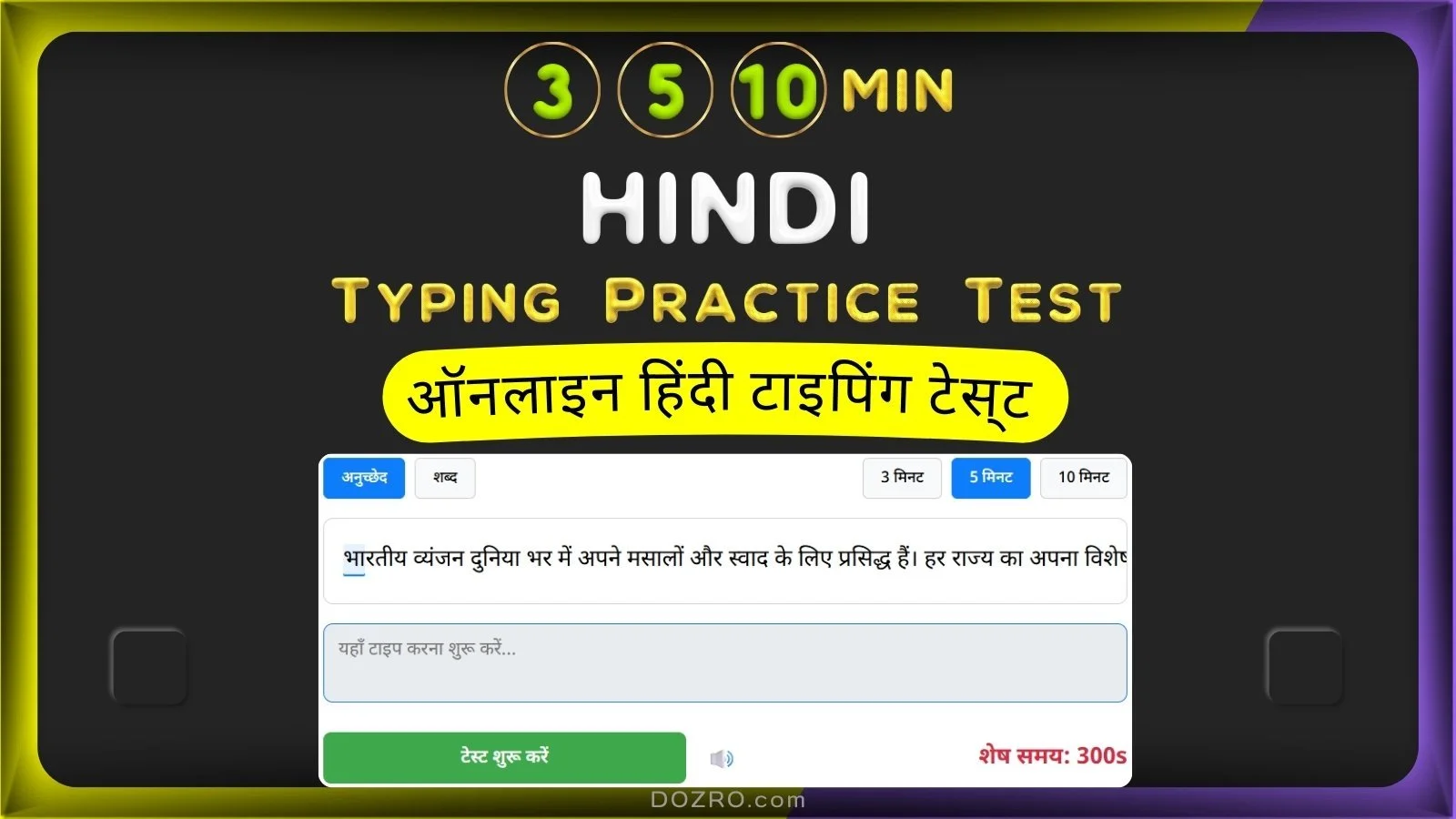Hindi Typing Test 3, 5, 10 Min – हिन्दी टाइपिंग प्रैक्टिस | Keyboard Exercises
👉️ You can toggle error sound on/off 🔊/🔇. Also test your skills with 1‑ or 2‑minute Hindi typing challenges, discover 100+ multilingual typing tests, or explore our over 100 typing keyboards with voice typing. Try our Listen Audio and Type Hindi Practice.
हिन्दी टाइपिंग स्पीड टेस्ट और कीबोर्ड अभ्यास
अपने विकल्प चुनें, 'टेस्ट शुरू करें' पर क्लिक करें और नीचे दिए गए बॉक्स में टाइप करना शुरू करें। यह टूल स्वचालित रूप से अंग्रेजी अक्षरों को देवनागरी में बदल देगा।
आपके परिणाम
शब्द/मिनट:0
अक्षर/मिनट:0
सटीकता:0%
त्रुटियाँ:0
टाइपिंग इतिहास
⭐ इस 3, 5 या 10 मिनट लंबे टाइपिंग स्पीड टेस्ट को शेयर/सेव करें।
User Guide to the Hindi Typing Test with Devanagari Keyboard (हिंदी टाइपिंग स्पीड टेस्ट)
Welcome to the ultimate tool for improving your typing speed and accuracy in Hindi! Our हिन्दी टाइपिंग टेस्ट (Hindi Typing Test) is designed to be the most intuitive and effective platform for practice. Unlike traditional tools, our test uses a smart transliteration system, allowing you to type using your standard English (QWERTY) keyboard. This guide will explain how it works and provide tips to help you become a faster, more accurate typist.
How Our Unique Phonetic Typing Works (हमारी अनूठी ध्वन्यात्मक टाइपिंग कैसे काम करती है)
This is not a standard typing test in Hindi. Our key feature is real-time transliteration.
Type in English, Get Hindi: Simply type Hindi words as they sound using English letters. For example, typing
namastewill automatically convert toनमस्तेin the text box. This means you don't need any special software or keyboard.Smart Conjuncts: The system is smart enough to handle complex characters. Typing consonants together without a vowel automatically creates half-letters (conjuncts). For example, typing
kyacorrectly formsक्या.Authentic Devanagari Script: The text you need to type is displayed in the pure Devanagari script, giving you an authentic reading and typing experience perfect for Hindi typing practice.
Core Features of the Platform (प्लेटफ़ॉर्म की मुख्य विशेषताएँ)
Beyond phonetic input, our tool has everything you need to improve.
Two Practice Modes: Choose "अनुच्छेद" (Paragraph) mode to practice typing full sentences with punctuation, which is great for exam preparation. Or, select "शब्द" (Words) mode for rapid-fire टाइपिंग अभ्यास (typing practice) on individual words.
Detailed Performance Analysis: After each test, you get instant feedback on your Words Per Minute (WPM), Characters Per Minute (CPM), and accuracy. Your progress is saved, allowing you to track your improvement over time.
Exam-Relevant Practice: Many government job exams in India use Unicode Hindi fonts like Mangal. Our test is an excellent way to prepare for any Mangal font typing test.
How Your Speed is Measured (आपकी गति कैसे मापी जाती है)
To provide a standardized and transparent score, our online typing test Hindi uses internationally recognized metrics:
WPM (Words Per Minute / शब्द प्रति मिनट): This is the universal standard for typing speed. A "word" is calculated as every five characters typed (including spaces) in the final Devanagari script.
CPM (Characters Per Minute / अक्षर प्रति मिनट): This measures the total number of correct Devanagari characters you type in one minute.
Accuracy (सटीकता): This is the percentage of correct characters you typed. You can review your mistakes in the review section after each test.
Who Is This Tool For? (यह टूल किसके लिए है?)
This tool is designed for a wide range of users:
Students and Learners: A perfect way to get comfortable with typing Devanagari without the steep learning curve of a new keyboard layout.
Job Applicants: Prepare for government and private sector jobs that require a certified Hindi typing speed.
Professionals: Increase your productivity by typing emails, reports, and documents in Hindi much faster.
Frequently Asked Questions (अक्सर पूछे जाने वाले प्रश्न)
ऑनलाइन टाइपिंग स्पीड टेस्ट - हिन्दी टाइपिंग प्रैक्टिस
Do I need to install any special Hindi keyboard software? No! That is the biggest advantage of our tool. You can use your standard English (QWERTY) keyboard. Just type the Hindi word phonetically (as it sounds), and our built-in software will convert it to Devanagari for you in real-time.
How do I type half-letters or combined characters (संयुक्ताक्षर)? Simply type the consonants one after another without a vowel in between. The software will automatically create the correct conjunct. For example, to type शक्ति (shakti), you would type s h a k t i. The engine knows to combine k and t into क्ति.
Is this test good practice for government exams? Yes. Most modern government typing exams use Unicode Hindi fonts like Mangal, which is exactly what our test uses. Practicing here is an excellent way to prepare for the real thing.
Can I use this as a free typing game? Absolutely! The test saves your scores in the "Typing History" table. You can challenge your friends to see who can achieve the highest WPM and accuracy.
Helpful Resources
Bookmark this typing test for quick access anytime.
Explore 100+ typing tests in multiple languages.
Try 100+ virtual keyboards with voice typing in many languages.
Follow our guide to set up your preferred language keyboard.
Visit our Homepage for more tools and resources.