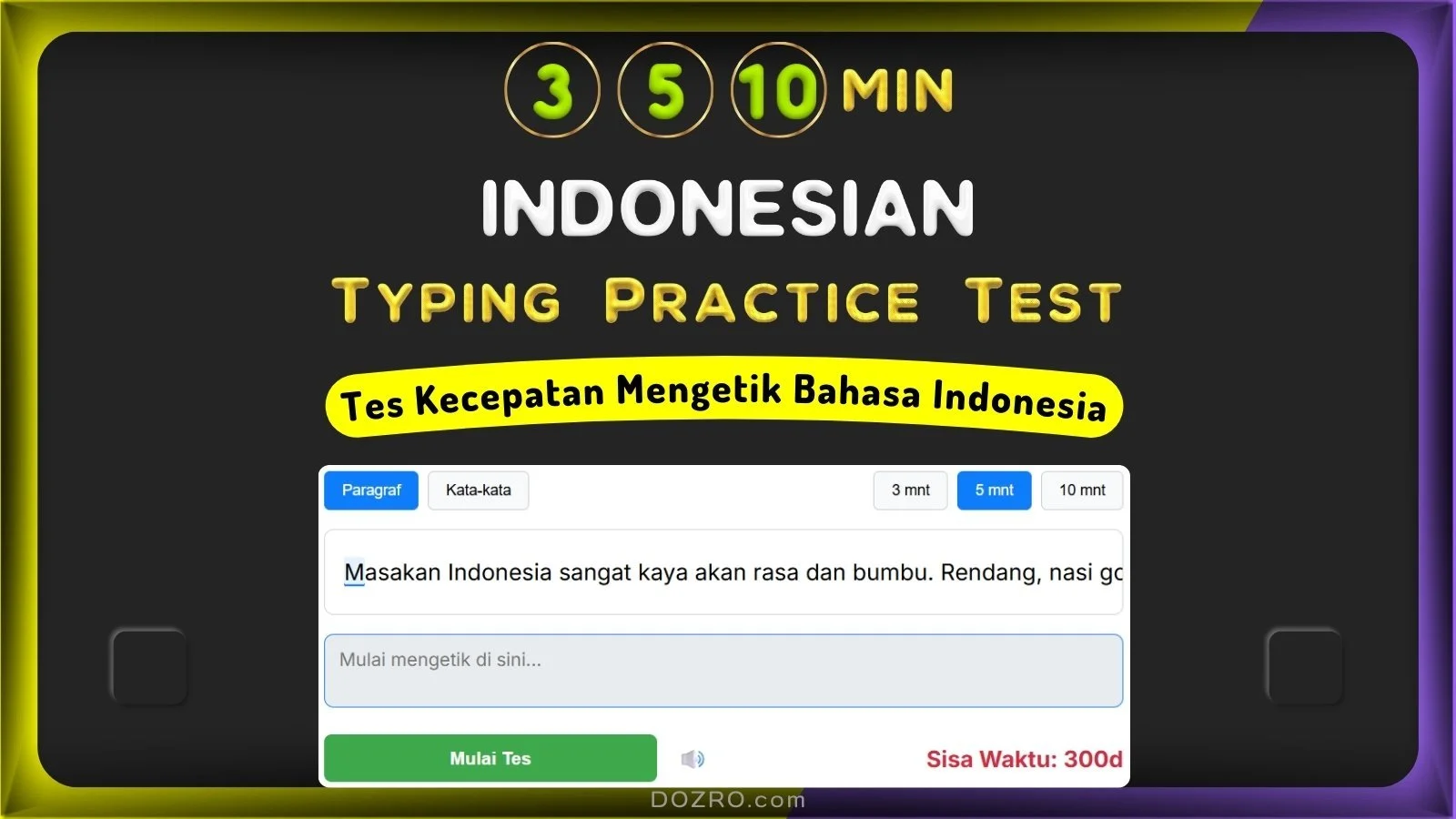Indonesian Typing Test 3, 5, 10 Min – Latihan Mengetik Bahasa Indonesia | Cek Kecepatan Ketik Komputer
👉️ You can toggle error sound on/off 🔊/🔇. Also test your skills with 1‑ or 2‑minute typing challenges, discover 100+ multilingual typing tests, or explore our over 100 typing keyboards with voice typing.
Tes Kecepatan Mengetik Bahasa Indonesia & Latihan Papan Ketik
Pilih opsi Anda, klik 'Mulai Tes' dan mulailah mengetik di kotak di bawah ini.
Hasil Anda
Kata/menit:0
Karakter/menit:0
Akurasi:0%
Kesalahan:0
Riwayat Pengetikan
⭐ Bagikan/Simpan Tes Kecepatan Mengetik yang berdurasi 3, 5, atau 10 menit ini untuk latihan keyboard.
Boost Your Indonesian Typing Skills: The Ultimate 3, 5, & 10-Minute Test
Welcome to your go-to resource for mastering typing in the Indonesian language. This powerful tool is engineered for anyone looking to measure, practice, and significantly improve their keyboard proficiency. Whether you're preparing for a job, communicating with colleagues, or simply aiming for faster daily typing, this guide explains how our tes mengetik Bahasa Indonesia can help you achieve your goals.
Essential Features of Our Indonesian Typing Tool (Fitur Utama Alat Tes Mengetik Bahasa Indonesia Kami)
Our platform is more than just a simple speed check; it's a comprehensive training ground for developing practical typing skills.
Flexible Test Timings: Select from 3, 5, and 10-minute test intervals to build both your speed and your typing stamina.
Dual Practice Modes: Choose "Paragraph" mode to practice typing full Indonesian sentences with correct punctuation and capitalization. For beginners, the "Words" mode offers a continuous stream of the most common Indonesian words, perfect for latihan mengetik.
Comprehensive Performance Analysis: Receive instant feedback on your Words Per Minute (WPM), Characters Per Minute (CPM), overall typing accuracy, and a precise error count.
Transparent Error Analysis: After each session, a "Review Your Text" section allows you to see exactly where you made mistakes, helping you identify and correct recurring typos.
Historical Progress Tracking: Your performance history is automatically saved, allowing you to monitor your improvement over time and track your journey to becoming a faster typist.
Universal Accessibility: The test is fully responsive, ensuring a seamless experience whether you are on a desktop, tablet, or mobile device.
Step-by-Step Guide to Starting Your Test (Panduan Langkah-demi-Langkah untuk Memulai Tes Anda)
Ready to begin? Just follow these simple instructions:
Choose Your Practice Style: Select "Paragraph" for a realistic test or "Words" for focused practice on vocabulary.
Set the Clock: Pick your desired test duration of 3, 5, or 10 minutes.
Initiate the Test: Click the "Start Test" button. The clock starts ticking the moment you type your first letter.
Type the Text: Accurately type the displayed Indonesian text into the input field. Concentrate on finding a good rhythm between speed and precision.
Analyze Your Performance: As soon as the test concludes, your results are calculated and displayed. You can then review your errors and check your updated score in the history log.
Understanding Your Typing Score (Memahami Skor Mengetik Anda)
Your results are broken down into standard metrics to give you a clear picture of your skills:
WPM (Words Per Minute): The global standard for measuring kecepatan mengetik. This score represents the average number of words you can correctly type in one minute.
CPM (Characters Per Minute): This metric counts every correct character typed per minute, offering a more detailed look at your raw speed.
Accuracy: A crucial metric, this percentage shows how many characters you typed correctly versus the total characters typed. Aiming for high accuracy is the foundation of effective typing.
Who Can Benefit from This Indonesian Typing Test? (Siapa yang Dapat Memanfaatkan Tes Mengetik Bahasa Indonesia Ini?)
This Indonesian WPM test is a valuable tool for a diverse group of users:
Language Learners: Solidify your grasp of Indonesian vocabulary and common sentence structures.
Professionals & Expats: Enhance your ability to communicate efficiently with Indonesian-speaking colleagues and clients.
Job Applicants: Prepare for clerical and administrative roles that require proficiency in typing in Bahasa Indonesia.
Students: Improve your speed and accuracy for writing papers and assignments in Indonesian.
Typing Enthusiasts: Challenge yourself and master the skill of belajar mengetik 10 jari (learning 10-finger typing) in a new language.
Typing in Bahasa Indonesia: What to Expect
The great news for international users is that the Indonesian language uses the standard Latin alphabet, just like English. This means you won't need a special keyboard or have to learn new characters. However, the frequency of letters and common word patterns are unique, making regular practice on a tool like this essential for building speed and muscle memory.
What is a Good Typing Speed in Indonesia?
While standards can vary, here is a general benchmark for typing proficiency:
30-40 WPM: A foundational speed, common for those who are still learning to touch-type.
41-60 WPM: An average to good speed, sufficient for most day-to-day tasks and many professional roles.
61-80 WPM: A very proficient and highly productive typing speed.
Above 80 WPM: An expert-level speed that demonstrates advanced keyboard mastery.
Frequently Asked Questions (FAQ)
Tes Kecepatan Mengetik 10 Jari / Latihan Mengetik Bahasa Indonesia
Q: I'm new to typing in Indonesian. Where should I begin? A: We highly recommend starting with the "Words" mode. It is specifically designed for beginners, as it helps you familiarize yourself with the most common Indonesian words and letter combinations without the complexity of punctuation, allowing you to build a solid foundation.
Q: How can this tool help me prepare for a professional typing assessment? A: For serious exam preparation, the "Paragraph" mode is your best option. It accurately simulates the conditions of a real typing exam by using full sentences, capitalization, and punctuation. Practicing with this mode will build the focus and endurance needed to excel in a formal tes mengetik.
Q: Is this a fun way to challenge friends? A: Yes! Turn your practice into a friendly competition and typing game. Since the test logs your scores with dates and times, you can easily challenge friends to see who can achieve the highest WPM and accuracy. It's a great way to stay motivated.
Q: Can I practice on my smartphone? A: Absolutely. Our platform is designed to be fully functional and user-friendly on mobile devices, so you can complete a typing speed test Indonesian session whenever you have a free moment.
Q: Can I use my results as proof of my typing skill? A: While we don't currently offer formal certificates, you can take a screenshot of your detailed typing history and use it as a proof.
Helpful Resources
Bookmark this typing test for quick access anytime.
Explore 100+ typing tests in multiple languages.
Try 100+ virtual keyboards with voice typing in many languages.
Follow our guide to set up your preferred language keyboard.
Visit our Homepage for more tools and resources.