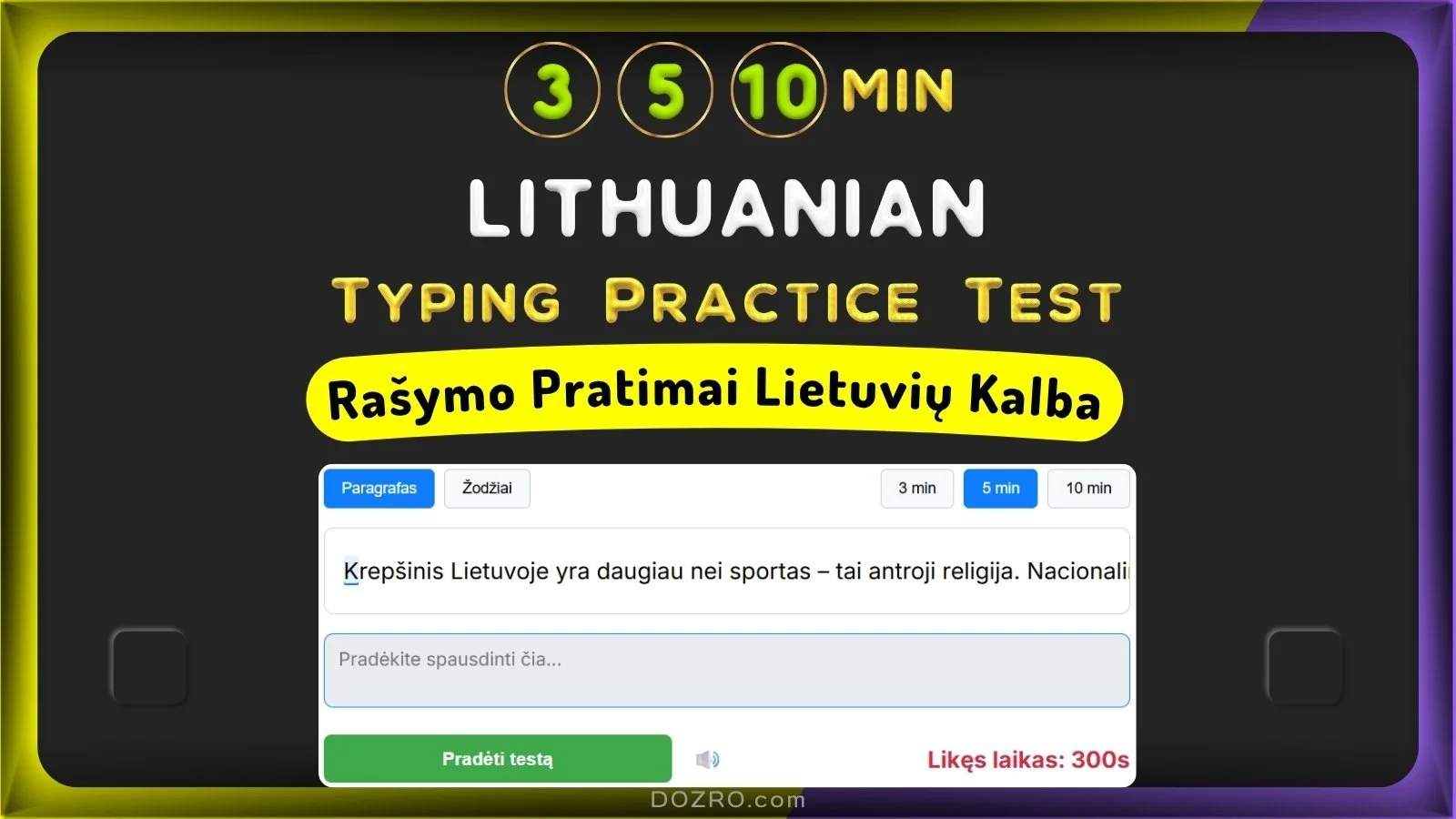Lithuanian Typing Test 3, 5, 10 Min – Rašymo Greičio Testas Lietuvių | Keyboard Exercises
👉️ You can toggle error sound on/off 🔊/🔇. Also test your skills with 1‑ or 2‑minute Lithuanian typing challenges, discover 100+ multilingual typing tests, or explore our over 100 typing keyboards with voice typing.
Lietuvių kalbos spausdinimo greičio testas & klaviatūros pratimai DOZRO
Pasirinkite parinktis, spustelėkite 'Pradėti testą' ir pradėkite spausdinti žemiau esančiame laukelyje.
Jūsų rezultatai
Žodžiai/min:0
Simboliai/min:0
Tikslumas:0%
Klaidos:0
Spausdinimo istorija
⭐ Bendrinkite / išsaugokite šį ilgą 3, 5 arba 10 minučių spausdinimo greičio testą – klaviatūros rašymo pratimai.
Your Guide to Mastering the Lithuanian Typing Test (Vadovas, kaip įvaldyti lietuvių kalbos spausdinimo testą)
Welcome to your essential resource for improving typing skills in the Lithuanian language! Lithuanian, one of the oldest living Indo-European languages, has a unique alphabet with several diacritical marks (e.g., ą, č, ę, ė). Our online Spausdinimo Testas is the perfect tool to help you master them, whether you're a native speaker looking to increase your WPM or a student learning the language. This guide will help you get the most out of your practice.
Key Features of Our Lithuanian Typing Platform (Mūsų platformos pagrindinės savybės)
This tool is more than just a timer; it’s a comprehensive training environment built for the specifics of Lithuanian.
Authentic Lithuanian Content: Practice with real paragraphs and word lists that use the complete Lithuanian alphabet, including all diacritics, to ensure your practice is relevant and effective.
Dual Practice Modes: Choose between "Paragrafas" (Paragraph) mode for a realistic typing simulation with punctuation and capital letters, or switch to "Žodžiai" (Words) mode for focused spausdinimo pratimai (typing exercises).
Performance Analysis: After each test, you get instant feedback on your Words Per Minute (WPM), Characters Per Minute (CPM), and accuracy. Your progress is saved in a history table, allowing you to track your improvement over time.
Flexible Durations: Select from 3, 5, or 10-minute tests to fit your schedule, from a quick warm-up to an intensive practice session.
Getting Started on Your First Test (Kaip pradėti pirmąjį testą)
Beginning your practice is quick and easy:
Select Your Mode: Choose either "Paragrafas" for a full-text challenge or "Žodžiai" for targeted word drills.
Choose Your Duration: Pick the test length that best suits your goals for the session.
Begin Typing: Click the "Pradėti testą" (Start Test) button and start typing. The timer starts automatically as soon as you press the first key.
Understanding Your Typing Score (Kaip suprasti savo spausdinimo rezultatus)
To provide clear and standardized feedback, our Spausdinimo Greičio Testas uses internationally recognized metrics.
WPM (Words Per Minute / Žodžiai per minutę): This is the global standard for typing speed. A "word" is calculated as every five characters typed, including spaces. This ensures a fair WPM Testas regardless of the language.
CPM (Characters Per Minute / Simboliai per minutę): This metric provides a direct count of how many individual characters you correctly type in one minute.
Accuracy (Tikslumas): This score shows the percentage of characters you typed correctly. You can review your text after each test to identify errors.
Who Is This Tool For? (Kam skirtas šis įrankis?)
This platform is a valuable resource for everyone:
Lithuanian Language Students: Master the spelling and typing of Lithuanian words, especially those with special characters.
Professionals and Office Workers: Increase your productivity by typing reports, emails, and documents faster and with fewer errors.
Anyone Learning Touch Typing: Use our platform to practice aklas spausdinimas (touch typing) and develop this valuable modern skill.
Job Seekers: Prepare for roles that require specific typing speeds and use your saved results as proof of your ability.
Spausdinimo Greičio Testas / Rašymo Pratimai Lietuvių Kalba
Frequently Asked Questions (Dažniausiai užduodami klausimai - DUK)
How do I type the Lithuanian special characters (ą, č, ę, ė, į, š, ų, ū, ž)? To type these characters correctly, you must have the Lithuanian keyboard layout enabled in your computer's operating system. On the standard Lithuanian (numeric) layout, these characters are typically located on the number row, replacing the numbers (1, 2, 3, etc.). To type the numbers, you would use the Shift key.
I am a beginner. What is the best way to start? We highly recommend starting with the "Žodžiai" (Words) mode. It allows you to focus on learning the key positions without the added pressure of punctuation, making it an excellent starting point.
Can I use this as a free online typing game? Absolutely! Our nemokamas spausdinimo testas (free typing test) saves all your scores. You can challenge your friends and family to see who can achieve the highest WPM and accuracy, turning practice into a fun competition.
Helpful Resources
Bookmark this typing test for quick access anytime.
Explore 100+ typing tests in multiple languages.
Try 100+ virtual keyboards with voice typing in many languages.
Follow our guide to set up your preferred language keyboard.
Visit our Homepage for more tools and resources.