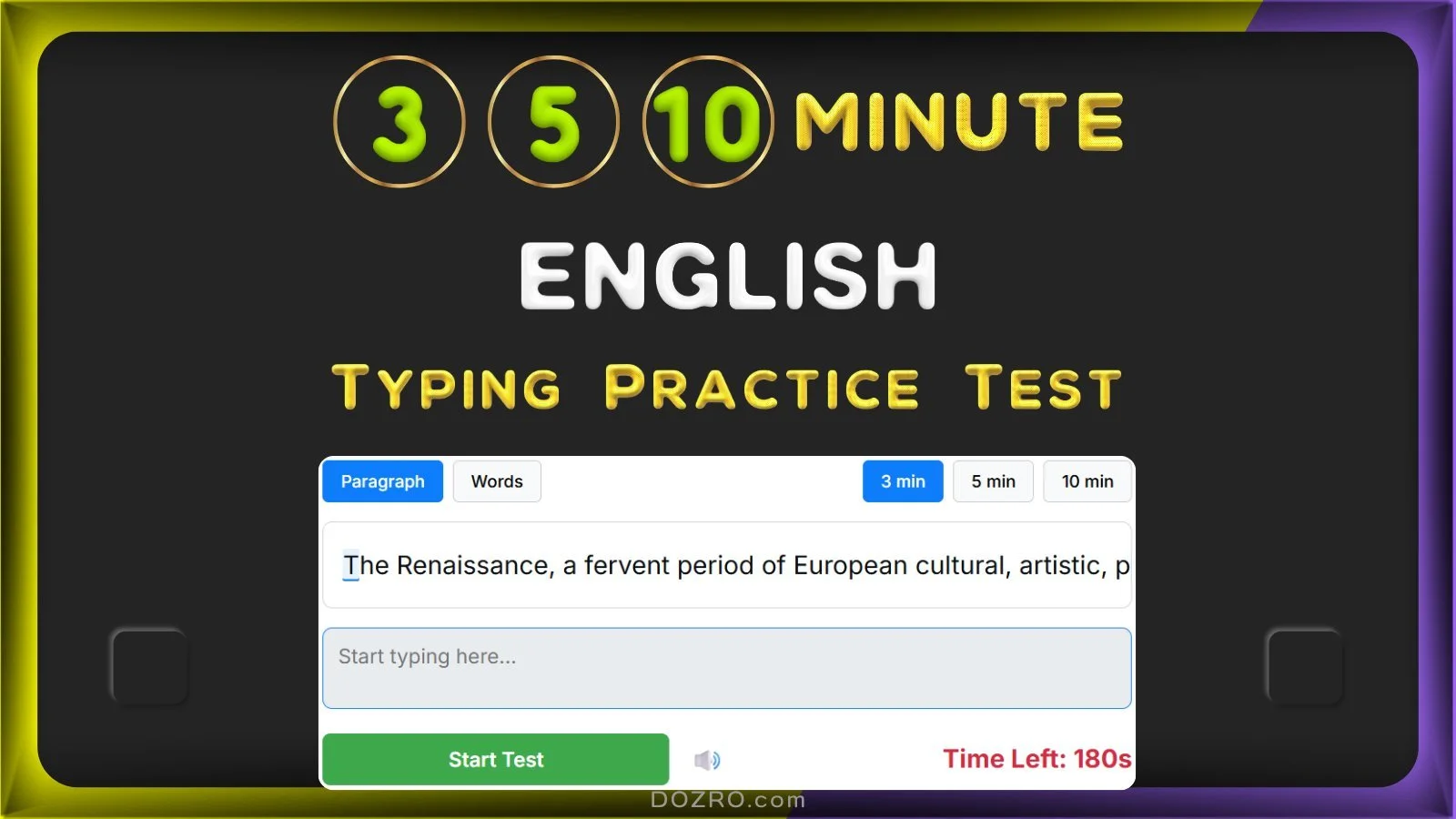English Typing Test – 3, 5, 10 Minute | Exercises to Improve WPM Speed Accuracy
👉️ You can toggle error sound on/off 🔊/🔇. Also test your skills with 1‑ or 2‑minute or 15, 20, 30 Minute typing challenges, discover 100+ multilingual typing tests, or explore our over 100 typing keyboards with voice typing. Try our Listen Audio and Type test. Practice A to Z Typing Pangrams.
English Typing Speed Test (Keyboard Practice Exercises) by Dozro
Select your options, click 'Start Test' and begin typing in the box below.
Your Results
WPM (Words/min):0
CPM (Chars/min):0
Accuracy:0%
Errors:0
Typing History
⭐ Share/Save this Typing Speed Test.
Usage Guide to the 3, 5, and 10 Minute English Typing Speed Test
Mastering fast and accurate typing is an essential skill for students, job applicants, and professionals. Our free online typing test with extended durations is a powerful tool designed to help you measure your typing stamina, track your progress, and provide consistent typing practice to elevate your skills for real-world applications.
This longer typing test is tailored for English users worldwide. You can also explore our specialized long duration tests for USA and UK in American and British English.
Key Features of This Longer Test
This version of the test is specifically designed to assess typing performance over longer periods, which is crucial for professional and academic environments.
Extended Durations: Choose from 3 minute, 5 minute, and 10 minute typing test sessions to build and measure your typing endurance.
Two Practice Modes: Switch between Paragraph mode for a real-world simulation and Words mode for focused speed practice on common English words.
Comprehensive Performance Analysis: Get an instant, detailed report on your speed, accuracy, and errors after every test.
Progress Tracking: An automatic history log saves your last 10 results, allowing you to monitor your improvement over time.
How to Use This Typing Test
Getting started is simple and intuitive.
Customize Your Session:
Test Mode: Choose between Paragraph mode to type a full block of text or Words mode to practice with a sequence of common words.
Test Duration: Select your desired test length: 3 min, 5 min, or 10 min.
Start the Test:
Click the green "Start Test" button. The timer will not begin until you type your first character.
Begin Typing:
The sample text will appear. As you type in the input box, you will receive live feedback: correct characters are highlighted in green, and incorrect ones in red.
View Your Results:
When the time is up, your results will appear instantly.
How Typing Speed is Measured
To effectively improve your typing speed, it's important to understand the feedback. Our online test provides key metrics.
WPM (Words Per Minute): This is your net typing speed. It is the primary international metric and calculates how many "words" (standardized as 5 characters including spaces) you typed correctly per minute.
CPM (Characters Per Minute): This metric measures every single correct character you type per minute, offering a precise look at your raw keystroke speed.
Accuracy: This percentage shows how many of your keystrokes were correct. High accuracy is the foundation of fast typing.
Errors: This is a simple count of every incorrect key you pressed.
Who is This Typing Test Useful For?
This test is useful for a wide range of users:
Job Applicants: Many administrative, data entry, and clerical jobs require a typing test. Practicing with a 5 minute typing test is a common standard for professional assessments.
Students: Improve your ability to type essays, reports, and notes quickly and accurately.
Professionals: Increase your daily productivity by reducing the time you spend typing emails, documents, and reports.
Anyone looking to improve: It's a great tool for anyone wanting to enhance their general computer proficiency.
How Accurate Are Online Typing Tests?
This test is highly accurate and transparent. The scoring is calculated based on standard international formulas for WPM and CPM. After the test finishes, the detailed review panel allows you to see your attempted text with all errors highlighted in red. This transparency lets you identify specific weaknesses, such as common typos or difficulty with certain punctuation, so you can focus your practice.
Benefit of Using a Test with Long Paragraphs
While 1-minute tests are good for a quick check, they don't measure endurance. Real-world typing tasks, like writing a report or a long email, require sustained speed and accuracy. A 10 minute typing test is an excellent way to simulate this, measuring your ability to maintain focus and avoid fatigue over a longer period.
What is the Standard International Test Duration?
Internationally, the most common durations for professional typing assessments are 3 minutes and 5 minutes. A 5-minute test is often considered the gold standard as it provides a reliable measure of a candidate's sustainable typing speed without being excessively long.
Do Organizations Accept Online Typing Certificates?
While this tool does not yet generate a formal typing certificate online, many organizations do accept screenshots of test results as proof of proficiency. The "Performance History" feature in our test, which includes a timestamp for each test, provides a credible record of your skills that you can share with potential employers.
What is a Good Typing Speed Benchmark?
Typing speed standards can be generally categorized as follows:
Average Speed: Around 40 WPM. This is sufficient for most daily tasks.
Proficient / Professional Speed: 50 - 80 WPM. This is a good target for most office and administrative jobs.
Advanced / Competitive Speed: 90 WPM and above. This is considered a very high speed.
Practical Tips for Mastering Touch Typing
Focus on Accuracy First: Don't worry about speed. Train your fingers to hit the right keys without thinking. Speed will follow naturally.
Don't Look at the Keyboard: This is the golden rule of touch typing. It will be slow and frustrating at first, but it's the only way to become truly fast.
Maintain Good Posture: Sit up straight, keep your wrists level, and place your feet flat on the floor to avoid strain.
Practice Consistently: Regular, short practice sessions are more effective than infrequent long ones. Aim for 15-30 minutes every day.
Frequently Asked Questions (FAQ)
How can I practice my typing speed as a beginner? For beginners, the Words mode is the perfect starting point. It uses common, simple words and does not include punctuation or capital letters. This allows you to focus purely on learning the key locations and building finger muscle memory without the added complexity of symbols and shifts.
How can I practice for a typing exam? The Paragraph mode is designed specifically for this. It provides a real-world simulation of a typing exam or professional task. The long paragraphs force you to handle capitalization, punctuation (commas, periods, quotes), and complex sentence structures, which is essential for building the accuracy and stamina required in formal tests.
Can I use this test as an online free typing game? Yes, absolutely! You can treat it as a free typing game. Challenge your friends to beat your high score. The Performance History table saves your WPM and accuracy with timestamps, creating a personal leaderboard. Play repeatedly to beat your own records and win any typing challenge you set for yourself.
Can I take this online typing test on my mobile phone? Yes, the test is fully functional on mobile phones and tablets. However, for the best experience and most accurate results, using a physical keyboard is highly recommended.
Can I get a certificate from this online typing test? Currently, we do not issue formal certificates. However, the "Typing History" section serves as a reliable record of your performance. You can take a screenshot of your typing results as proof.
Helpful Resources
Bookmark this typing test for quick access anytime.
Explore 100+ typing tests in multiple languages.
Try 100+ virtual keyboards with voice typing in many languages.
Follow our guide to set up your preferred language keyboard.
Visit our Homepage for more tools and resources.