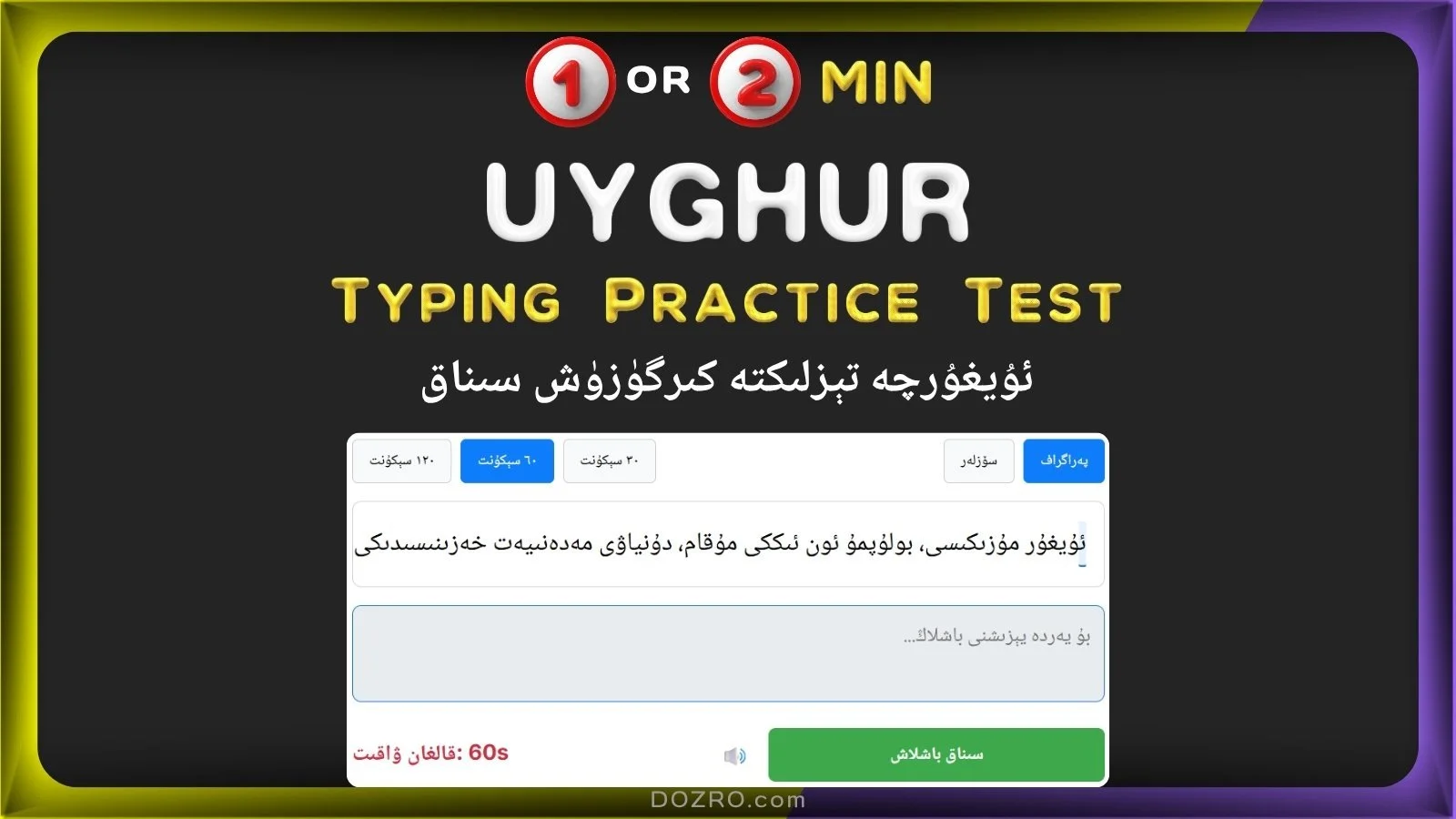Uyghur Typing Test – ئۇيغۇرچە تېز يېزىش سىنىقى | ئۇيغۇرچە يېزىش مەشىقى
👉️ You can toggle error sound on/off 🔊/🔇. Try our English typing test too. Explore 100+ multilingual typing tests.
ئۇيغۇرچە تېز يېزىش سىنىقى (DOZRO)
تەڭشەكلىرىڭىزنى تاللاڭ، 'سىناق باشلاش' نى چېكىڭ ۋە تۆۋەندىكى قۇتىغا يېزىشنى باشلاڭ۔
سىزنىڭ نەتىجىلىرىڭىز
0 :(WPM) مىنۇتىغا سۆز
0 :(CPM) مىنۇتىغا ھەرپ
0% :توغرىلىق
0 :خاتالىقلار
يېزىش تارىخى
⭐ كۇنۇپكا تاختىسىنىڭ مەشىقى ئۈچۈن بۇ تېز 1 ياكى 2 - مىنۇتلۇق تېز سۈرئەتتە سىناقنى ھەمبەھىرلەش / ساقلاش ⭐
User Guide to Uyghur Typing Practice & Speed Test (ئۇيغۇرچە تېزلىكتە كىرگۈزۈش سىناق)
Welcome to the definitive platform for mastering the art of typing in the Uyghur language. In today's digital age, the ability to type quickly and accurately is an essential skill. Our ئۇيغۇرچە تېز يېزىش سىنىقى (Uyghur Fast Typing Test) is designed for everyone—from students and professionals to language enthusiasts—who wishes to improve their typing speed and connect more deeply with their rich cultural heritage. This tool is your personal ئۇيغۇرچە تايپىڭ ماستېر (Uyghur Typing Master), here to guide you on your journey to becoming a proficient typist.
Perso-Arabic Script (UEY - Uyghur Ereb Yéziqi) is the official and most widely used script for the Uyghur language in the Xinjiang Uyghur Autonomous Region of China, where the vast majority of Uyghur speakers live.
Key Features of Our Platform (بىزنىڭ سۇپىمىزنىڭ ئاساسلىق ئالاھىدىلىكلىرى)
Our platform is engineered for a seamless and effective learning experience, focusing on accuracy, real-time feedback, and adaptable practice sessions.
Dual Practice Environments: Choose
Paragraphmode to practice with full texts that improve your natural typing rhythm and flow. Alternatively, selectWordsmode for focused drills on common vocabulary, perfect for targeted ئۇيغۇرچە يېزىش مەشىقى (Uyghur Typing Practice).Flexible Time Settings: Customize your practice sessions to fit your schedule. You can choose from a quick 30-second drill, a standard 60-second test, or a more intensive 120-second session.
Live Performance Dashboard: Get immediate feedback on your progress. Your Words Per Minute (WPM), Characters Per Minute (CPM), Accuracy, and Error count are updated live as you type.
In-Depth Error Analysis: After each test, you can review your entire text. Mistakes are highlighted, allowing you to easily identify which Uyghur characters (like
ئ,ە,ۆ,ۈ,ڭ) or word patterns require more practice.Personal Progress Tracker: Your last ten results are automatically saved in the history table, providing a clear and motivating overview of your improvement over time.
How to Begin Your Typing Session (يېزىش مەشىقىنى قانداق باشلاش كېرەك؟)
Starting your test is quick and straightforward. Follow these four simple steps:
Select Your Settings: Use the buttons at the top to choose your preferred mode (
ParagraphorWords) and the test duration.Initiate the Test: Click the "سىناق باشلاش" (Start Test) button. The timer will only begin after you type your first character.
Start Typing: The sample text will appear. Begin typing it into the input box below. The current character you need to type will be underlined.
Review Your Results: When the time runs out, the test will end automatically. Your final scores will be displayed instantly for your review.
How Your Typing Speed is Measured (يېزىش سۈرئىتىڭىزنى قانداق ئۆلچەيمىز)
To provide a consistent and fair evaluation, our Uyghur Typing Test uses internationally recognized standards:
Words Per Minute (WPM): The universal standard for typing speed. A "word" is calculated as five keystrokes, including spaces. Your WPM score reflects how many of these standard blocks you can type per minute.
Characters Per Minute (CPM): This metric measures your raw speed by calculating the total number of correct characters typed in one minute.
Accuracy: This is the percentage of correctly typed characters. High accuracy is the foundation of efficient and professional typing.
Tips for Faster Uyghur Typing (ئۇيغۇرچە تېز يېزىش ئۈچۈن مەسلىھەتلەر)
Learn Touch Typing: The most important rule is to stop looking at the keyboard. Memorize the key locations and trust your muscle memory. This is the key to unlocking high speeds.
Focus on Accuracy, Not Speed: Rushing leads to errors, which ultimately slows you down. Concentrate on typing accurately first, and speed will naturally follow.
Practice Consistently: Regular, short practice sessions are more effective than infrequent long ones. Dedicate a small amount of time each day to completing an ئونلاين خەت يېزىش سىنىقى (Online Letter-Writing Test) to build and maintain your skills.
خەت يېزىش سۈرئىتىنى ئۆلچەش / ئونلاين خەت يېزىش سىنىقى
Frequently Asked Questions (FAQ) - (كۆپ سورايدىغان سوئاللار)
Q: Is this Uyghur Typing Test free to use? A: Yes, our platform is completely free. You can practice as many times as you want without any hidden costs or registration.
Q: What is the best way to use this tool for خەت يېزىش سۈرئىتىنى ئۆلچەش (measuring typing speed)? A: For the most accurate assessment of your sustained speed, we recommend using the Paragraph mode with a 60 or 120-second timer. This simulates real-world typing conditions.
Q: Does this test use the standard Uyghur alphabet? A: Yes, this test uses the official Perso-Arabic based script, the Uyghur Ereb Yéziqi (UEY), which is the standard script for the Uyghur language.
Q: Can I use this test on my mobile phone? A: Absolutely. Our tool is fully responsive and optimized to work perfectly on computers, tablets, and smartphones, so you can practice anywhere, anytime.
Keyboard Installation/Switching
To type in Uyghur, ensure your device has an Uyghur keyboard installed and language settings switched. For assistance, refer to our article on setting up multilingual keyboards for Windows, macOS, Android, and iOS devices. For any issues or improvement suggestions in the typing test, please provide feedback by sending a message through the Dozro Facebook page.
How to Bookmark/Save This Typing Test
On Desktop:
Click the star icon in the browser address bar. To add a shortcut, click the three dots in the top-right corner (⋮), go to "Cast, Save, and Share," and select "Create shortcut." You can add the test to the bottom taskbar as well.
On Mobile:
Tap the three dots (⋮) in the top-right corner and select "Add to Bookmarks." To add the Typing Test to your Home Screen, choose "Add to Home Screen" from the same menu.
You can also search for "Uyghur Typing Speed Test by Dozro" using a search engine.
Explore More
Discover more on the Homepage of our website. Discover Over 100 typing tests for Multiple Languages. Discover Over 100 Virtual Keyboards with Voice Typing and Translation for Multiple Languages.