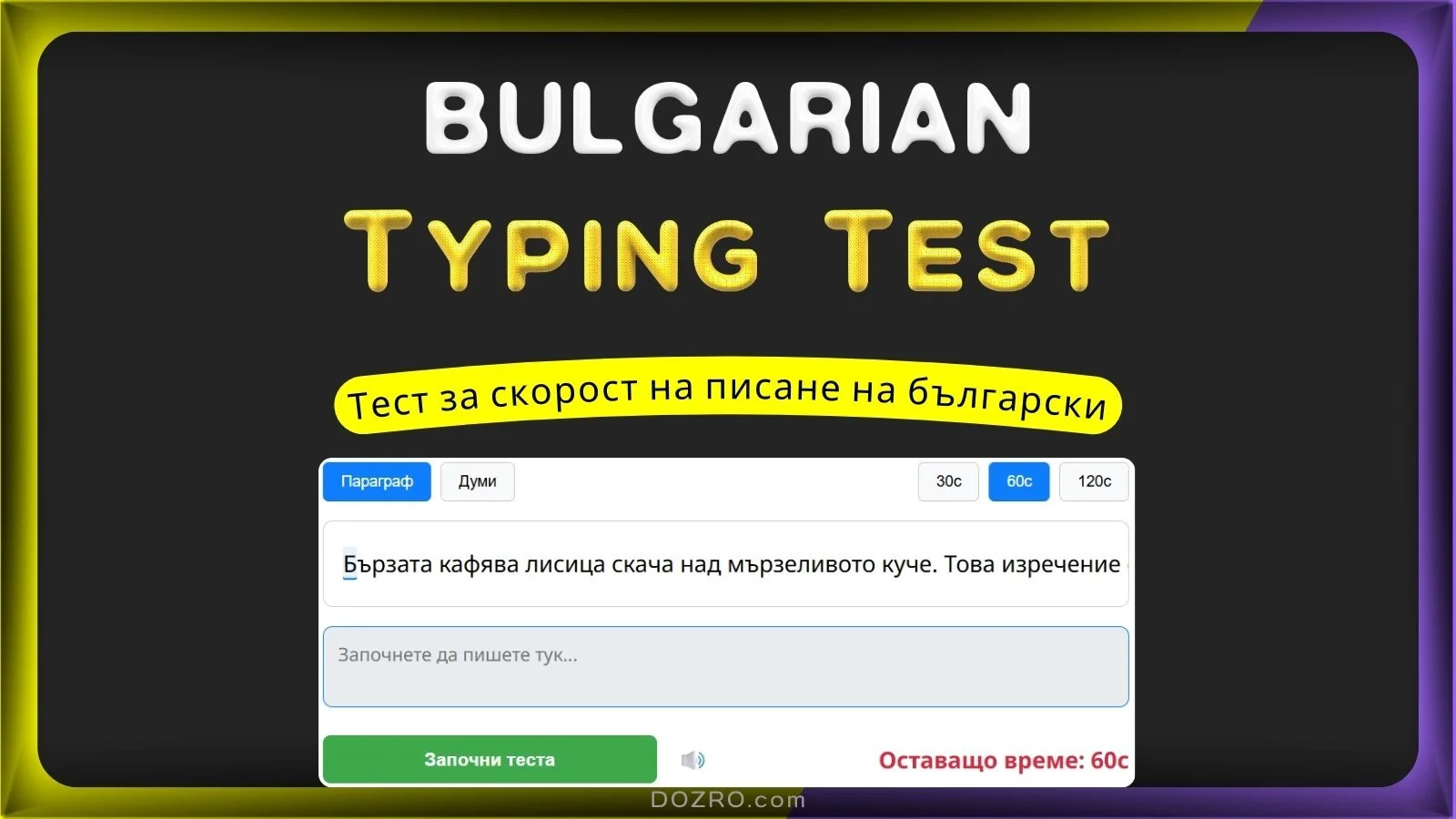Bulgarian Typing Test – Тест за Скорост на Писане на Български | 30s, 60s, 120s Keyboard Practice
👉️ You can toggle error sound on/off 🔊/🔇. Try our online Bulgarian Typing Keyboard with Voice Typing as well. Try our English typing test too. Discover Over 100 typing tests for Multiple Languages.
Тест за скорост на писане на български от Dozro
Изберете вашите опции, кликнете върху 'Старт на теста' и започнете да пишете в полето по-долу.
Вашите резултати
ДВМ (Думи/мин):0
СВМ (Символи/мин):0
Точност:0%
Грешки:0
История на писането
⭐ Сподели/Запази този тест за писане.
User's Guide to the Bulgarian Typing Speed Test (Ръководство за потребителя за тест за скорост на писане на български език)
Developing fast and accurate typing (бързо и точно писане) skills can significantly boost your productivity, improve communication, and save you valuable time every day. Our free Bulgarian typing test (Безплатен Тест по Писане на Български) is a simple yet powerful tool designed to help you measure your current skill level and provide consistent typing practice (практика по писане) to help you improve.
How to Effectively Use the Test (Как ефективно да използвате теста)
Getting started is easy. The interface is designed to be clean and intuitive, allowing you to jump right into your typing practice session.
Step 1: Customize Your Session (Персонализирайте вашата сесия)
Before you begin, you can tailor the test to your preferences. Look for the option buttons located just above the main text area.
Test Mode (Режим на теста): You can choose between Paragraph mode (режим Параграф) to type a full block of text, simulating real-world writing, or Words mode (режим Думи) to practice with a sequence of common Bulgarian words.
Test Duration (Продължителност на теста): Select your desired test length. You can choose a quick 30-second sprint, a standard 60-second test, or a longer 120-second session for endurance.
Step 2: Start the Test (Започнете теста)
Once you've selected your options, click the green "Start Test" button. The typing area below the sample text will immediately activate, and a cursor will indicate where you should begin.
Step 3: Begin Typing (Започнете да пишете)
As you type, the test provides you with live feedback:
Correct characters will be highlighted in green.
Incorrect characters will be highlighted in red, with a cross mark (x) above them.
If you make a mistake, you don't need to hit backspace. The test is designed to measure your forward-typing flow. Simply type the correct character to proceed. The timer in the top right will show your remaining time.
Step 4: View Your Results (Вижте вашите резултати)
The test automatically ends when the timer runs out or if you successfully type the entire text provided. Your performance report will instantly appear below the test area. If you want to abandon a test mid-way, you can click the "Restart Test" button or select a new option to start a fresh session.
Understanding Your Performance Metrics (Разбиране на вашите показатели за ефективност)
To improve typing speed (подобряване на скоростта на писане), you need to understand the feedback. Our test provides key metrics to help you track your progress.
зн/мин (CPM - знака в минута): This is your gross typing speed and the primary metric used in Bulgaria. It measures the total number of characters you type per minute, including any mistakes.
думи/мин (WPM - думи в минута): This is your net typing speed, provided for international comparison. It is calculated by taking your total correct characters, dividing by 5 (the international standard for an average word length), and adjusting for time. This gives you a measure of your useful and productive typing speed.
Accuracy (Точност): This is a simple percentage that shows how many characters you typed correctly versus the total number of characters you typed. Aiming for a typing accuracy (точност на писане) of 95% or higher is a great goal for an effective тест по писане на български (Bulgarian typing test).
Errors (Грешки): This is a straightforward count of every incorrect key you pressed during the test.
Average and Fast Typing Speed (Средна и бърза скорост на писане на български език)
As an inflectional Slavic language, word lengths in Bulgarian can vary significantly. For this reason, character-based speed metrics are the professional standard.
Average Speed: A typical native Bulgarian speaker types at an average speed of 40-55 WPM (Думи в минута - DVM). The more precise professional metric is 200-280 CPM (Символи в минута - SVM) or, more technically, Удари в минута (Keystrokes per minute).
Fast Speed: A speed of 65 WPM or higher is considered fast. For professional typists, a speed of 80+ WPM is expected. This corresponds to a fast character speed of 300-350+ SVM.
Hiring Criteria: WPM vs. CPM
In Bulgaria, for all official, governmental, and serious administrative roles, Characters Per Minute (SVM) is the definitive standard for hiring.
While Words Per Minute (DVM) is a concept people understand, it is not used for formal testing or in job requirements. The grammatical structure of the language makes WPM an unreliable metric. SVM provides the objective and consistent data needed to assess a candidate's practical skills.
Minimum Typing Speed Requirement (Изискване за минимална скорост на писане на български език)
The minimum speed required depends on the specific job. For positions that are documentation-heavy, clear and testable benchmarks are set.
Example Requirement: A clear and authoritative example comes from the requirements for administrative positions within the Bulgarian public sector.
Organization: Various Bulgarian government ministries or state agencies (e.g., a regional court - окръжен съд).
Role: Administrative Secretary (административен секретар) or Court Clerk (съдебен секретар).
Requirement: In past competitive examinations for these civil service roles, a practical computer skills test is mandatory. A common benchmark for passing the typing portion is a minimum speed of 200 to 250 characters per minute (SVM) with a high accuracy rate (typically 98% or higher).
This is a standard level of proficiency expected for a professional who needs to handle official correspondence, prepare documents, and transcribe records accurately and efficiently.
Core Features at a Glance (Основни характеристики накратко)
Our Bulgarian Typing Speed Test includes several features to provide a comprehensive experience:
Customizable Tests: Choose between different modes and time durations to match your practice goals.
Live Feedback: Instant color-coding of correct and incorrect characters helps you see your mistakes as they happen.
Sound Control: You can toggle the error sound on or off using the speaker icon (🔊/🔇).
Performance History: The test automatically saves your last 10 results, allowing you to easily track your typing accuracy and speed improvements over time.
Responsive: The тест за скорост на писане (typing speed test) is optimized for all devices, including mobile phones, desktops, and tablets.
Keyboard Installation/Switching (Инсталиране/превключване на клавиатура)
To type in Bulgarian, ensure your device has a Bulgarian keyboard (българска клавиатура) installed and the language settings are switched. The standard layout is BDS. For assistance, refer to our article on setting up multilingual keyboards for Windows, macOS, Android, and iOS devices. For any issues or improvement suggestions in the typing test, please provide feedback by sending a message through the Dozro Facebook page.
How to Bookmark/Save This Typing Test (Как да маркирате/запазите този тест за писане)
On Desktop:
Click the star icon in the browser address bar. To add a shortcut, click the three dots in the top-right corner (⋮), go to "Cast, Save, and Share," and select "Create shortcut." You can add the test to the bottom taskbar as well.
On Mobile:
Tap the three dots (⋮) in the top-right corner and select "Add to Bookmarks." To add the test to your Home Screen, choose "Add to Home Screen" from the same menu.
You can also search for "Bulgarian Typing Test by Dozro" using a search engine.
Frequently Asked Questions (Често задавани въпроси)
What is a good typing speed in Bulgarian? The primary metric in Bulgaria is Characters Per Minute (CPM or зн/мин). An average speed is 150-250 CPM. A proficient or professional speed for office jobs is 250-350 CPM, and anything above 350 CPM is considered fast.
Is this typing test free? Yes, the Bulgarian Typing Speed Test on Dozro is completely free to use.
What is the difference between WPM and CPM for Bulgarian? CPM (Characters Per Minute or знака в минута) is the official standard in Bulgaria and measures every single character you type. WPM (Words Per Minute or думи в минута) is an international standard provided for comparison, where 5 keystrokes are counted as one "word".
Explore More (Разгледайте повече)
Discover more on the Homepage of our website. Discover Over 80 typing tests for Multiple Languages. Discover Over 100 Virtual Keyboards with Voice Typing and Translation for Multiple Languages.