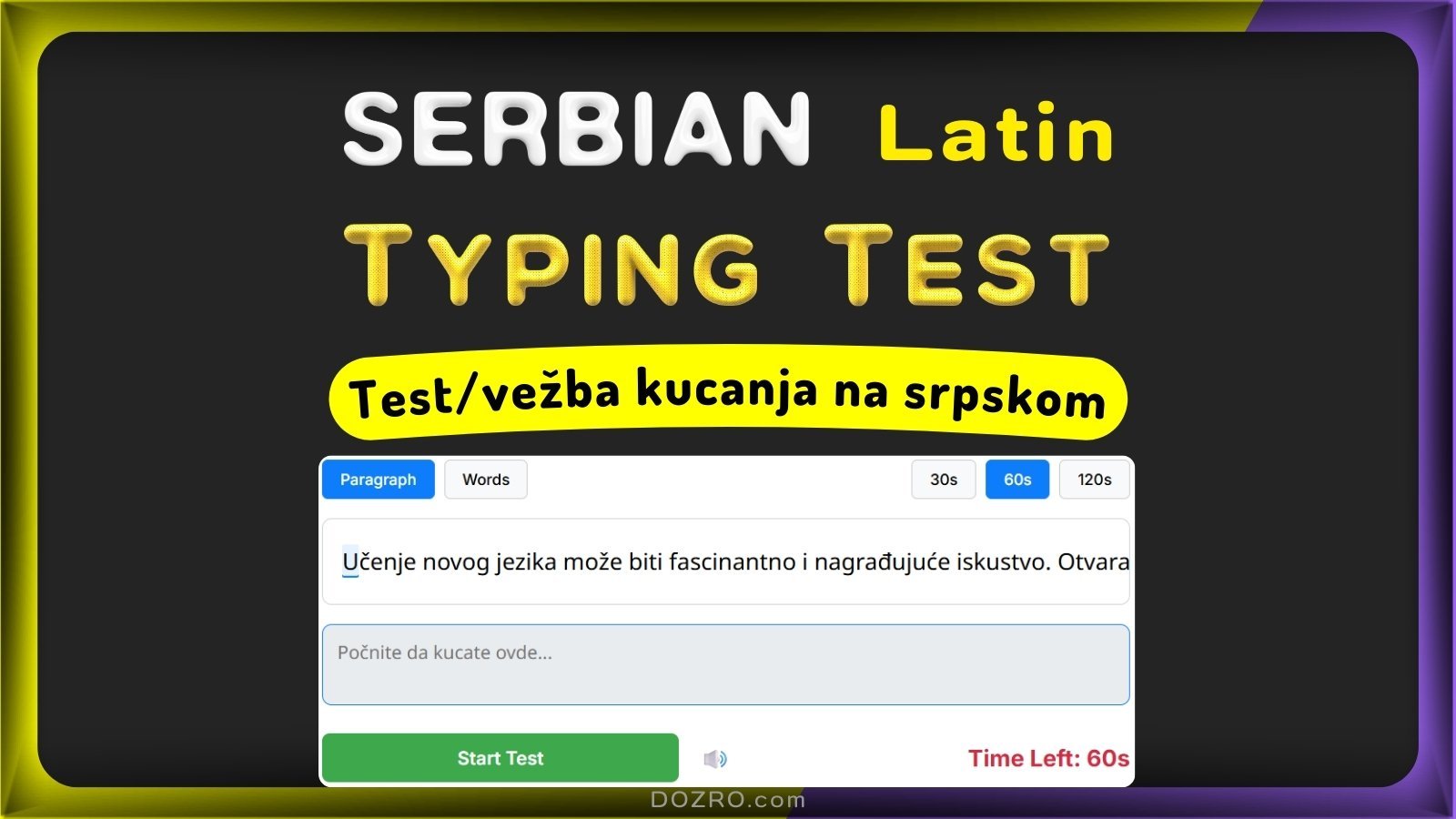Serbian Latin Typing Test – Test Brzine Kucanja na Srpskom | 30s, 60s, 120s Keyboard Practice
👉️ You can toggle error sound on/off 🔊/🔇. Also try our Serbian Cyrillic typing test. Try our English typing test too. Discover Over 100 typing tests for Multiple Languages.
Test brzine kucanja na srpskom (latinica) (Dozro)
Izaberite svoje opcije, kliknite na 'Započni test' i počnite da kucate u polje ispod.
Vaši rezultati
RUM (Reči/min):0
OUM (Otkucaja/min):0
Tačnost:0%
Greške:0
Istorija kucanja
⭐ Podeli/Sačuvaj ovaj test kucanja
User's Guide to the Serbian (Latin) Typing Speed Test (Uputstvo za upotrebu za test brzine kucanja na srpskoj latinici)
Developing fast and accurate typing (brzo i tačno kucanje) skills can significantly boost your productivity, improve communication, and save you valuable time every day. Our free typing test (Test kucanja na srpskom) is a simple yet powerful tool designed to help you measure your current skill level and provide consistent typing practice (vežbanje kucanja) to help you improve.
How to Effectively Use the Test (Kako efikasno koristiti test)
Getting started is easy. The interface is designed to be clean and intuitive, allowing you to jump right into your typing practice session.
Step 1: Customize Your Session (Prilagodite svoju sesiju)
Before you begin, you can tailor the test to your preferences. Look for the option buttons located just above the main text area.
Test Mode (Režim testa): You can choose between Paragraph mode (režim pasusa) to type a full block of text, simulating real-world writing, or Words mode (režim reči) to practice with a sequence of common Serbian words.
Test Duration (Trajanje testa): Select your desired test length. You can choose a quick 30-second sprint, a standard 60-second test, or a longer 120-second session for endurance.
Step 2: Start the Test (Započnite test)
Once you've selected your options, click the green "Start Test" button. The typing area below the sample text will immediately activate, and a cursor will indicate where you should begin.
Step 3: Begin Typing (Počnite sa kucanjem)
As you type, the test provides you with live feedback:
Correct characters will be highlighted in green.
Incorrect characters will be highlighted in red, with a cross mark (x) above them.
If you make a mistake, you don't need to hit backspace. The test is designed to measure your forward-typing flow. Simply type the correct character to proceed. The timer in the top right will show your remaining time.
Step 4: View Your Results (Pogledajte svoje rezultate)
The test automatically ends when the timer runs out or if you successfully type the entire text provided. Your performance report will instantly appear below the test area. If you want to abandon a test mid-way, you can click the "Restart Test" button or select a new option to start a fresh session.
Understanding Your Performance Metrics (Razumevanje vaših metrika performansi)
To improve typing speed (poboljšati brzinu kucanja), you need to understand the feedback. Our test provides key metrics to help you track your progress.
RPM (WPM - Reči po minutu): This is your net typing speed, the most important metric for job applications and overall proficiency. It is calculated by taking your total speed and subtracting a penalty for any errors made, giving you a true measure of your useful and productive typing speed. For standardization, one "word" is counted as five characters.
ZPM (CPM - Znakova po minutu): This is your gross typing speed. It measures the total number of characters you type per minute, including any mistakes. This metric provides a detailed look at your raw keystroke speed.
Accuracy (Tačnost): This is a simple percentage that shows how many characters you typed correctly versus the total number of characters you typed. Aiming for an accuracy of 95% or higher is a great goal.
Errors (Greške): This is a straightforward count of every incorrect key you pressed during the test.
Average and Serbian Fast Typing Speeds
Typing in Serbian (both Cyrillic and Latin scripts) is comparable in speed to other Slavic languages and slightly slower than English due to the phonetic nature of the script.
Average User: 35 - 50 WPM (Approximately 175 - 250 CPM). This is a standard speed for a regular computer user.
Proficient / Professional: 50 - 65 WPM (Approximately 250 - 325 CPM). This is the expected range for most office, secretarial, and administrative jobs.
Fast / Advanced: 65+ WPM (Approximately 325+ CPM). Speeds in this range are considered very fast and are typical for professional typists, transcriptionists, or those who type extensively.
Hiring Criteria: WPM vs. CPM
For typing-related jobs in Serbia, the universal standard is Words Per Minute (WPM), which is called RPM (Reči Po Minutu).
The Standard: While specific requirements can vary, government and private sector job postings for roles like administrative assistants (
administrativni asistent) or secretaries (sekretar/ica) will refer to typing proficiency in WPM.How It's Calculated: Because Serbian words are separated by spaces, counting words is straightforward. However, for standardized testing, the international formula is almost always used: 5 Keystrokes = 1 Word
Therefore, our current model of showing WPM, and a single CPM is perfectly suitable. It provides users with the official metric they are familiar with (WPM/RPM) and the raw technical data (CPM).
Core Features at a Glance (Glavne karakteristike na prvi pogled)
Our Serbian (Latin) Typing Speed Test includes several features to provide a comprehensive experience:
Customizable Tests: Choose between different modes and time durations to match your practice goals.
Live Feedback: Instant color-coding of correct and incorrect characters helps you see your mistakes as they happen.
Sound Control: You can toggle the error sound on or off using the speaker icon (🔊/🔇).
Performance History: The test automatically saves your last 10 results, allowing you to easily track your typing accuracy and speed improvements over time.
Responsive: The typing speed test (test brzine kucanja) is optimized for all devices, including mobile phones, desktops, and tablets.
Keyboard Installation/Switching (Instalacija/promena tastature)
To type in Serbian Latin, ensure your device has a Serbian (Latin) keyboard (srpska latinična tastatura) installed and the language settings are switched. This will give you access to special characters like č, ć, š, đ, and ž. For assistance, refer to our article on setting up multilingual keyboards for Windows, macOS, Android, and iOS devices. For any issues or improvement suggestions in the typing test, please provide feedback by sending a message through the Dozro Facebook page.
How to Bookmark/Save This Typing Test (Kako obeležiti/sačuvati ovaj test kucanja)
On Desktop:
Click the star icon in the browser address bar. To add a shortcut, click the three dots in the top-right corner (⋮), go to "Cast, Save, and Share," and select "Create shortcut." You can add the test to the bottom taskbar as well.
On Mobile:
Tap the three dots (⋮) in the top-right corner and select "Add to Bookmarks." To add the test to your Home Screen, choose "Add to Home Screen" from the same menu.
You can also search for "Serbian Latin Typing Test by Dozro" using a search engine.
Explore More (Istražite više)
Discover more on the Homepage of our website. Discover Over 80 typing tests for Multiple Languages. Discover Over 100 Virtual Keyboards with Voice Typing and Translation for Multiple Languages.