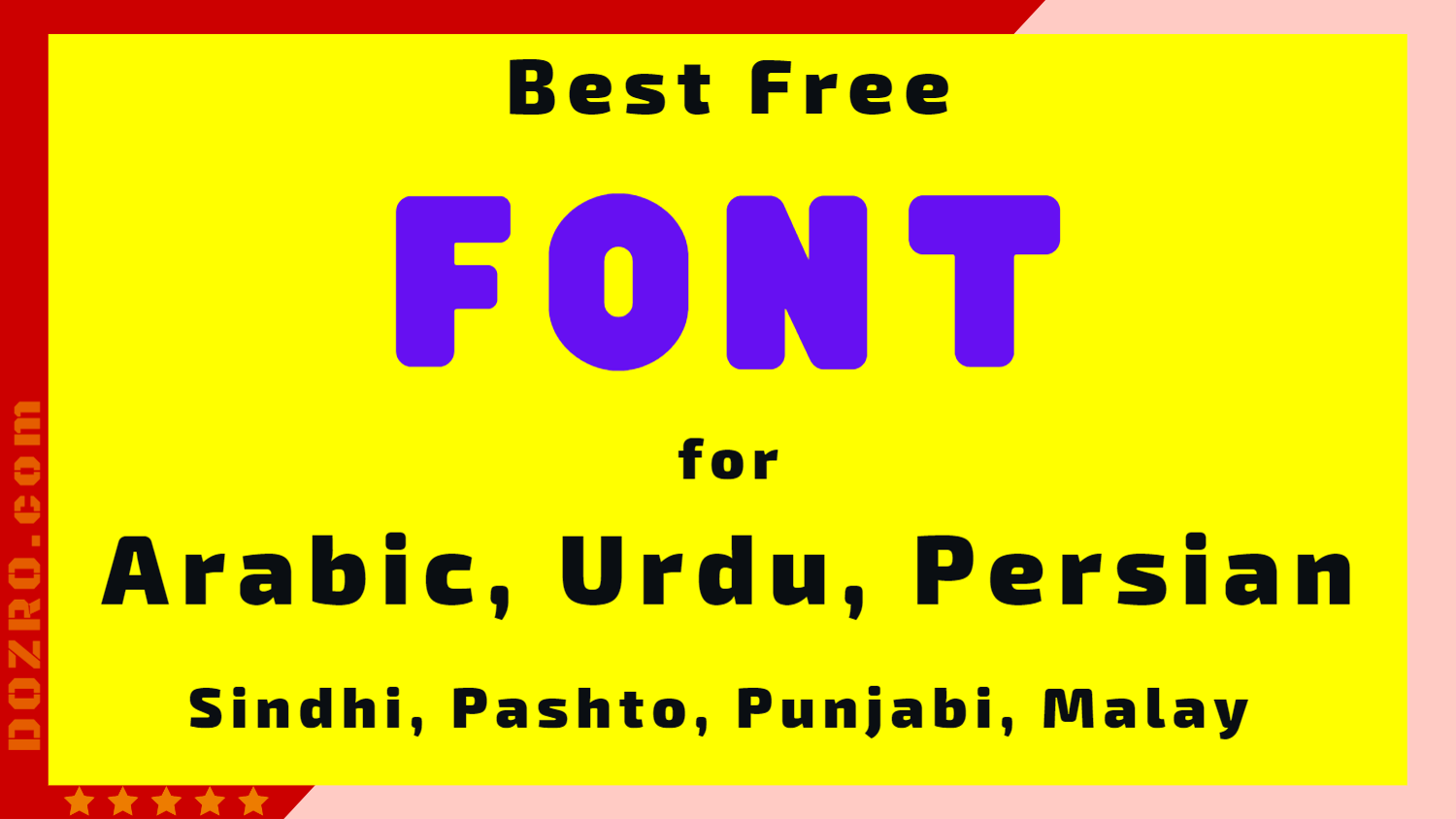Best FONT for writing RTL languages – Arabic, Urdu, Persian, Sindhi, Pashto – in Canva, Windows 10, MS Word and Google Docs
Drawbacks of traditional RTL fonts
Many traditional RTL web fonts are not updated regularly. Therefore, these fonts do not render RTL (right to left) text properly.
For example, Noori Nastaleeq and Alvi Nastaleeq are popular Urdu fonts with great design but these fonts often do not display all glyphs correctly on MS Word or Canva. AlQalam Telenor font and Alvi Nastaleeq fonts lack proper letter spacing. Similarly, Noto Nastaliq Urdu font developed by Google, also has similar issues. Although you can increase line spacing to make it readable, however, personally I do not like the glyph design of Noto Nastaliq Urdu font.
Noto Naskh Arabic is Best font for RTL languages – Arabic, Urdu, Persian, Pashto
So, after testing various fonts, I have found the best web font for writing right-to-left languages - Urdu, Persian, Sindhi, Saraiki, Balochi, Punjabi, Pashto, Balti, Arabic, Gujari etc and the name of this great font is Noto Naskh Arabic.
Noto Naskh Arabic displays all the text without any problem. It has proper letter spacing and line spacing. Additionally, the glyph design of Noto Naskh Arabic font is beautiful and easily readable. This font is developed by Google.
Noto Naskh Arabic font is not only best for Arabic but it is also a best font to write other RTL languages such as Urdu, Sindhi, Punjabi, Pashto, Persian, Saraiki. The glyph style of Noto Naskh Arabic font is Serif. It contains 1598 glyphs supporting various RTL languages.
It is a variable font which means it can adjust for multiple weights and browser can easily render text in any size. Noto Naskh Arabic also comes in four static weights - Regular with 400 weight, Medium with 500 weight, Semibold with 600 weight, and Bold with 700 weight. Bold is best for headings and Regular is best for paragraphs.
👉 To truly appreciate the visual beauty of the Noto Naskh Arabic font, you can explore the pages of Arabic and Farsi, and Urdu keyboards. I have implemented the Noto Naskh Arabic font on these three keyboards, ensuring that any text typed is displayed in this elegant font.
Noto Naskh Arabic is an open-source and free font which means that you can use it for your personal or commercial projects. Efforts of Google are appreciable for sponsoring and developing this great font.
Example
For example, While its name emphasizes "Arabic," Noto Naskh Arabic has been designed to include the specific characters and ligatures necessary for rendering Urdu text correctly. This includes letters unique to Urdu that are not found in standard Arabic (like ٹ, ڈ, ڑ, ں, ھ, ے, etc.). So, it's not just a generic Arabic font; it has the necessary extensions for Urdu.
Method to download and install Noto Naskh Arabic font in computer
Open Google Fonts website. Type ‘Naskh’ in search field and select Noto Naskh Arabic. Click ‘Download Family’ on top right corner of screen or for specific weight, select your desired font weight. The font will be downloaded on your laptop or PC but it will not be automatically installed. You can only use it in MS Word and other programs after installing it.
To install Noto Naskh Arabic font, open Downloads folder in your computer and select the font folder. Select either Static font weight or click on the variable version of font. Then choose any specific weight and then click Install. It will be installed on your Windows 10, Windows 11 or Mac computer.
Open Microsoft Word and check the font list and you will find that Noto Naskh Arabic is now available for use in MS Word. Please note that most programs including MS Word, Photoshop, and Filmora video editor, automatically detect and use the installed font on your computer. You can also use this font on other Microsoft Office applications.
To use this font on Google Docs, bring mouse cursor on Fonts tab, click on More Fonts, search the Noto Naskh Arabic font and press OK to apply. Now Noto Naskh Arabic will be available to use on Google Docs documents.
Method to upload and Use the font on Canva
To use Noto Naskh Arabic on Canva, first you need to download it on your PC. To download it, open Google Fonts website. Type ‘Naskh’ in search field and select Noto Naskh Arabic. Click ‘Download Family’ and the font will be instantly downloaded on your computer.
For using the font on Canva, you do not need to install it in computer because Canva is cloud-based design application.
To use Noto Naskh Arabic font for Canva, access Downloads folder in PC file explorer and there open the font folder of Noto Naskh Arabic, select and copy any desired static weight from the font folder and now paste that weight outside of folder - for example in main Downloads folder. Please remember that Canva will not upload the complete font folder - you can upload one font weight at a time in Canva.
So, now open Canva. At the bottom of font list, click Upload font button and select the font weight you had just separated from the font folder.
For writing Arabic, Urdu and other RTL languages, you do not need to change the default language settings in Canva - it means you can keep the default language, for example English but even then you can easily insert RTL language text.
You can use any RTL language keyboard or use Google Translate, then copy Arabic, Persian or Urdu text from there. Now add text box, then apply the Noto Naskh Arabic font on the text box. Now paste the text in the box, you had copied from Google Translate or any other program such as MS Word.
Caution: You should use only above sequence for writing RTL text in Canva. Otherwise, the font letters (glyphs) will cut, splitting among various letters.
Noto Naskh Arabic - All Supported Languages
The Noto Naskh Arabic has large repository of 1598 glyphs, which enables it to write most RTL languages of Asia and Africa. To understand it better, please note that most Latin fonts consist of 200 to 300 glyphs or characters.
Noto Naskh Arabic is best variable web font for Arabic Standard, Algerian Arabic, Beja, Comorian, Egyptian Arabic, Hausa, Malay, Moroccan Arabic, Ndzwani Comorian, Ngazidja Comorian, Nobiin, Tachelhit, Tunisian Arabic, Urdu, Azerbaijani (Arabic), Bakhtiari, Balochi, Balti, Brahui, Central Kurdish, Deccan, Domari, Gilaki, Gujari, Hazaragi, Indus Kohistani, Kachi Koli, Kashmiri, Kazakh (Arabic), Khowar, Kurdish (Arabic script), Kyrgyz, Lahnda, Laki, Maranao, Mazanderani, Minangkabau, Najdi Arabic, Hindko, Luri, Ottoman Turkish, Parkari Koli, Parsi-Dari, Pashto, Pattani Malay, Persian, Punjabi (Pakistani), Saraiki, Sindhi, Tajik (Arabic), Talysh, Torwali, Turkmen, Uyghur, Uzbek (Arabic script), Wadiyara Koli, Western Cham, Zoroastrian Dari.
You can also see the list of supported languages on the glyphs page of Noto Naskh Arabic font at Google Fonts website.
You may consult following internal and external resources to know more on this topic.
Resources for More Information
Share This Article
To Share This Article, please use ‘Share’ button in the top right corner of your browser address bar. You can also copy this link and share this page anywhere. 🔗 URL: https://www.dozro.com/fonts/best-font-rtl-languages
If this article was helpful for you, please support Dozro on Patreon.
Articles
Please visit homepage of Dozro website.
Explore and download free fonts from the website of Google Fonts.
Learn basic facts and FAQs about web fonts.
Please explore the Services offered by Dozro.
Videos
You can watch related videos on YouTube channel of Dozro.
☑️ Watch tutorial videos about Tips and Usage of Web Fonts in specific PLAYLIST on our YouTube channel.
☑️ Best font for Arabic, Farsi, Urdu, Sindhi, Pashto - 🔊 English.
☑️ Best font for writing Urdu in Canva - 🔊 Urdu.
☑️ Best Urdu font for Windows PC - MS Word, Google Docs - 🔊 Urdu.
☑️ Best font for typing Sindhi, Pashto, Arbi, Farsi, Saraiki - 🔊 Urdu.
☑️ On our Facebook page, watch tutorial videos about Web Fonts Tips on FB in specific PLAYLIST.
Contribute
Dozro welcomes suggestions and feedback. Please suggest edits and improvements in this article. Let’s make this article a great source of trusted information for everyone. For feedback, discussions, and contributions to this article, please follow the specific community post on Dozro YouTube channel.