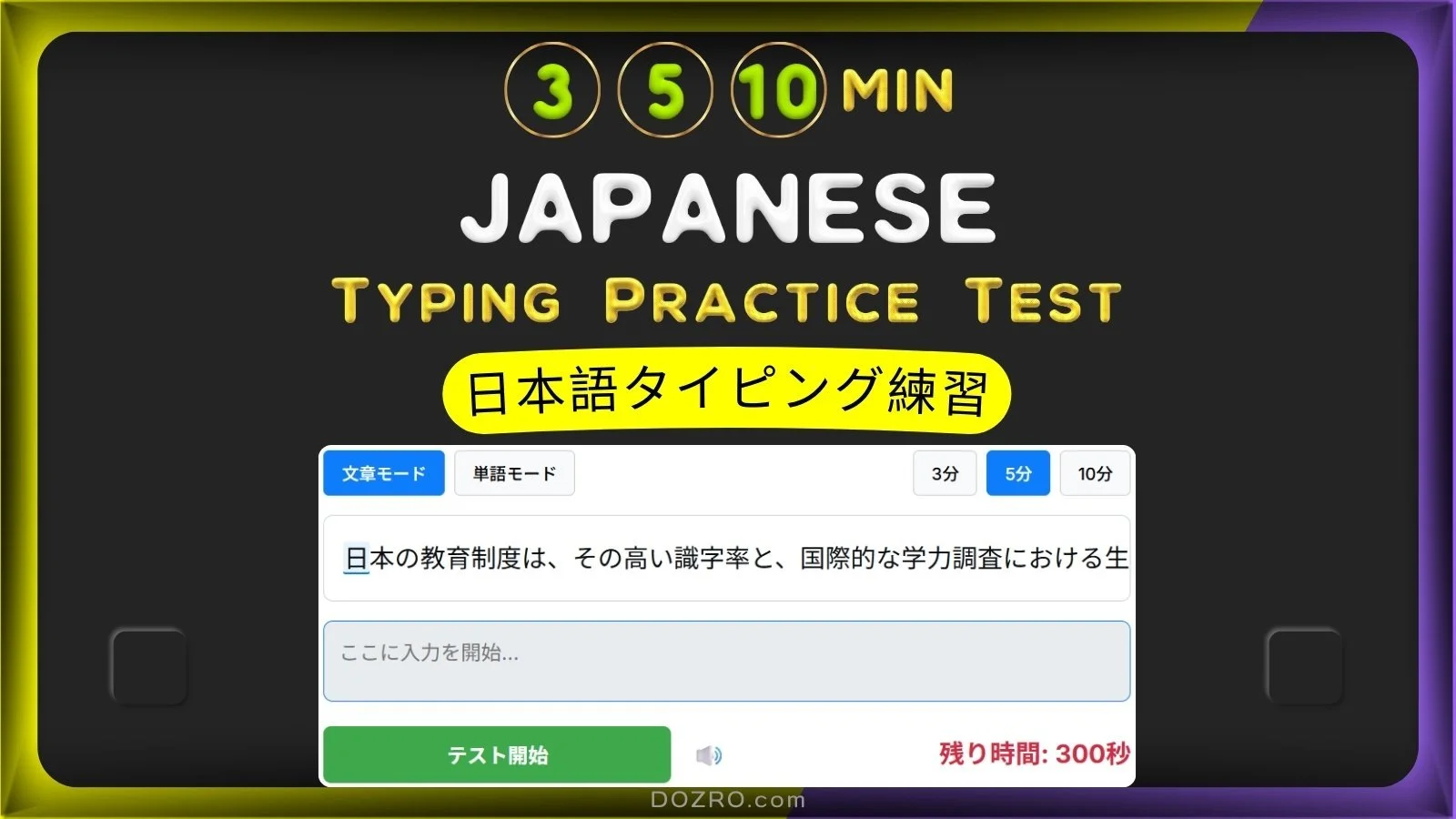Japanese Typing Test 3, 5, 10 Min – タイピング速度テスト日本語 | 長文タイピング練習
👉️ You can toggle error sound on/off 🔊/🔇. Also test your skills with 1‑ or 2‑minute typing challenges, discover 100+ multilingual typing tests, or explore our over 100 typing keyboards with voice typing. Try our Listen Audio and Type Japanese Practice.
日本語タイピング速度テスト&キーボード練習 (DOZRO)
オプションを選択し、「テスト開始」をクリックして、下のボックスに入力を開始してください。
結果
WPM (単語/分):0
CPM (文字/分):0
正確性:0%
ミスタイプ:0
タイピング履歴
⭐ このタイピング速度テストを共有/保存してください。
Guide to the Japanese Typing Speed Test (日本語タイピング速度テスト)
Mastering fast and accurate Japanese typing is a crucial skill for students, translators, and professionals engaging with the Japanese language. Our free online Japanese typing test (日本語入力テスト) is a powerful tool designed to measure your typing stamina, track your progress, and provide consistent practice with Hiragana, Katakana, and Kanji. This guide will walk you through everything you need to know to elevate your skills for real-world applications.
This test is tailored for anyone looking to improve their proficiency in typing in Japanese. Whether you are preparing for the JLPT, communicating with colleagues, or simply enjoying the language, this tool will help you achieve your goals.
How This Test Works: The IME-Aware System (テストの仕組み)
Japanese typing is unique. Unlike English, it involves a two-step conversion process using an Input Method Editor (IME) where you type in Romaji, which converts to Hiragana, and then you select the correct Kanji.
Our test is specially designed to handle this:
Word-by-Word Validation: Instead of checking every letter, our test validates your input after you have typed a complete word and hit the spacebar to move on.
No More Flashing Errors: This intelligent system prevents the frustrating "flashing red" errors found on other testers that can't handle the IME conversion process. It provides a smooth, intuitive experience that matches the natural rhythm of 和文タイピング (Japanese Text Typing).
Key Features of Our Advanced Typing Platform (主な機能)
Extended Durations: Build true typing endurance with 3, 5, and 10-minute tests, moving beyond simple sprint-speed measurements.
Two Practice Modes: Choose "Paragraph" (
段落) for a realistic challenge with mixed scripts (Hiragana, Katakana, Kanji) and punctuation, or "Words" (単語) to focus on speed with common vocabulary.Performance Analytics: Track your WPM (Words Per Minute), CPM (Characters Per Minute), Accuracy, and Errors. Your scores are automatically saved to your history, allowing you to monitor your improvement over time.
Engaging Experience: With live feedback and score tracking, you can use this tool as a 無料タイピングゲーム (Free Typing Game) to compete with friends or challenge your personal best.
How to Use the Japanese Typing Test (テストの使用方法)
Getting started is quick and easy:
Choose Your Mode: Select Paragraph (
段落) or Words (単語).Select a Duration: Pick your test length: 3, 5, or 10 minutes.
Start the Test: Click the 'テスト開始' (Start Test) button. The timer begins with your first keystroke.
Type and Convert: Type the words in the input box. Use your IME as you normally would to convert Hiragana to Kanji. Press the spacebar after each word to validate it and move to the next.
Review Your Results: When time is up, your performance summary is displayed and saved to your history.
How Typing Speed is Measured (タイピング速度の測定方法)
Our online test provides key metrics to help you understand your performance in this typing practice (タイピング練習).
WPM (Words Per Minute): Your net typing speed. For Japanese, a "word" is standardized as 5 characters (keystrokes), including the Romaji letters you typed. This ensures a consistent metric across languages.
CPM (Characters Per Minute): This measures every single correct character you type per minute. This is a very precise look at your raw keystroke speed, also known as KPM (Keystrokes Per Minute).
Accuracy: This percentage shows how many of your keystrokes were correct. High accuracy is essential for efficient typing.
Errors: A simple count of every incorrect key you pressed.
Is CPM (KPM) Calculation is Accurate?
Our scoring system does not count the Romaji letters you type into the IME (e.g., s, a, k, u, r, a). Instead, it waits for you to complete the IME conversion and confirm your word. It then counts the number of characters in the final, correct Japanese word that appears on the screen.
Let's use an example:
The target word to type is
日本(Nihon). This word consists of 2 characters.You type
nihonon your keyboard (5 keystrokes).Your IME converts this to
にほん, and you press the spacebar to convert it to the Kanji日本. You then press Enter/Space to confirm.Our test validates the word
日本and sees that it is correct.It then adds 2 to your
totalCorrectCharscount for the final CPM (Characters Per Minute) calculation.
If you're pleased with this advanced Japanese typing test, please send us your feedback via Email. Your input will assist us in determining whether to update our one-minute Japanese test.
What is a Good Japanese Typing Speed? (日本語のタイピング速度の適正値とは)
Typing speed benchmarks in Japanese can differ from English. Speed is often discussed in "kana per minute" as well.
Average Speed: Around 40-50 WPM. This is sufficient for most daily communication.
Proficient / Professional Speed: 60 - 80 WPM. This is a strong speed for office work, translation, and other professional roles. This equates to roughly 250-350 kana characters per minute.
Advanced / Competitive Speed: 90 WPM and above. This is considered exceptionally fast.
Who Is This Typing Test For? (対象となるユーザー)
This platform is valuable for a wide range of users:
Japanese Language Learners: An essential tool for mastering Romaji input and getting comfortable with the IME conversion process.
Professionals and Students: Perfect for anyone who needs to type Japanese quickly and accurately for work or school.
Exam Candidates: An excellent resource for anyone preparing for a タイピング検定 (Typing Certification/Exam).
Anyone Seeking a Fun Challenge: Treat it as a game and see how quickly your skills improve through consistent タイピング練習 (Typing Practice).
Practical Tips for Faster Japanese Typing (タイピング練習のヒント)
Improving your Japanese typing speed is about mastering the IME conversion flow.
Trust Your Romaji: Focus on touch-typing the Romaji equivalents of the sounds without looking at the keyboard. Speed here is the foundation.
Master the Spacebar: The spacebar is your most important key. Use it to cycle through Kanji conversions quickly. Learning to select the correct Kanji with a single spacebar press (or a number key) is crucial for speed.
Learn Common Readings: The faster you can recall the Hiragana for a Kanji, the faster you will type. Practice common words to build this mental association.
Type in Phrases: Instead of converting every single word, try typing short phrases (like
今日はいい天気ですね) before hitting the spacebar. The IME is often smart enough to convert the entire phrase correctly, which saves a significant amount of time.Consistency Over Speed: Maintain a steady rhythm. It's faster to type at a consistent, error-free pace than to type in fast bursts and then spend time correcting mistakes.
Frequently Asked Questions (FAQ)
How do I practice for a Japanese proficiency exam like the JLPT? The Paragraph mode is the best tool for this. It simulates real-world text with a mix of grammar, punctuation, and character types (Hiragana, Katakana, and Kanji), which is excellent for building the accuracy and stamina needed for formal exams.
Why are there multiple options when I press the spacebar? Many Japanese words have the same phonetic reading but are written with different Kanji, each having a different meaning. For example, "kikan" can mean 期間 (period), 機関 (engine), or 帰還 (return). The IME shows you these options so you can select the correct one for the context.
Can I use this as a Hiragana or Katakana typing practice tool? Yes. For beginners, the Words mode is a perfect starting point. It contains many simple words written purely in Hiragana (ひらがな) and Katakana (カタカナ), allowing you to focus on learning the basic character mappings without the complexity of Kanji conversion.
Can I use this as a 無料タイピングゲーム (Free Typing Game)? Yes! The score-saving feature allows you to track your high scores and compete against yourself or others. Challenge yourself to improve your CPM with every session.
Is the test available on mobile devices? Yes, the platform is fully responsive and works seamlessly on smartphones and tablets, so you can practice your タイピング練習 (Typing Practice) anywhere.
Helpful Resources
Bookmark this typing test for quick access anytime.
Explore 100+ typing tests in multiple languages.
Try 100+ virtual keyboards with voice typing in many languages.
Follow our guide to set up your preferred language keyboard.
Visit our Homepage for more tools and resources.